Conditionals - Use cases
With the release of Workflows 2.0, the content in this section has been revised and moved to our new Dashboard > Workflows 2.0 section. This page will be removed within the next few weeks. You should update any bookmarks as soon as possible.
Let's dive into different use cases where Conditions can help you craft custom user journeys
Session Success criteria
Depending on the onboarding workflow you are creating, modules in user and session success definition, specific conditions should be created to determine session end result. In the standard identity verification process where user is asked to capture their ID and face, it is important to verify success criteria for those steps. Identity is verified when the id is valid, user is a live person and user face matches the face from the id. If all conditions are true, session end result can be set up to OK, otherwise it should be FAIL.
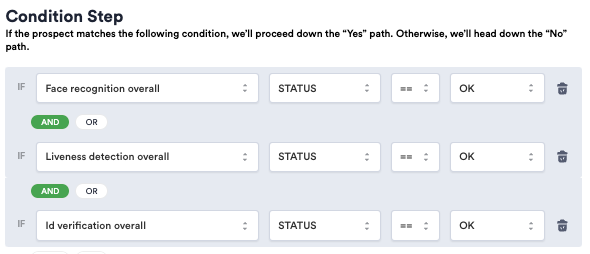
Standard condition to determine session result
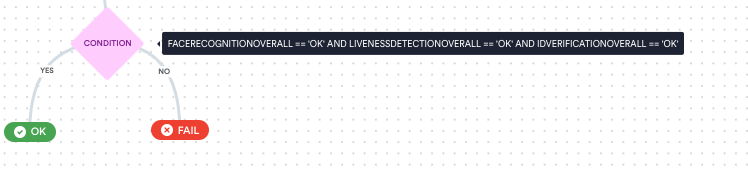
Based on the condition value, session will be marked as successful or not
In some cases, you might want to review some sessions manually, or flag them as warning. For example, in your configuration, you allow user to try 5 times to capture their ID. The users should be successful after 2 attempts in general, so you want to inspect those who needed all 5 attempts to correctly capture id. Here is how that condition would look like in details:

Include capture attempts to send sessions for manual review
If this condition executed as true, you would set the final session result to Manual
Crosschecks
Crosscheck processing node enables comparison of the data from different sources. For example you can compare user address from ID and Utility bill as shown here.
Special characters in Comparison name are not supportedComparison name should not contain following special characters:
!, @, #, $, %, ^, &, *, (, ), _, -, /.
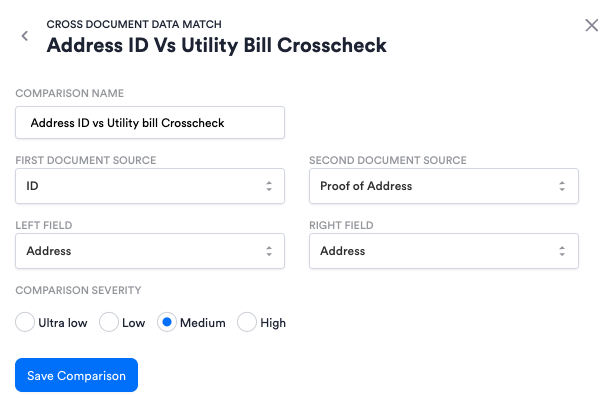
Configuring an address crosscheck
Once Crosscheck node is added to workflow, a list of configured crosscheck will be available in the rules list of condition node under Cross check section. Crosschecks are shown under name specified in the configuration.
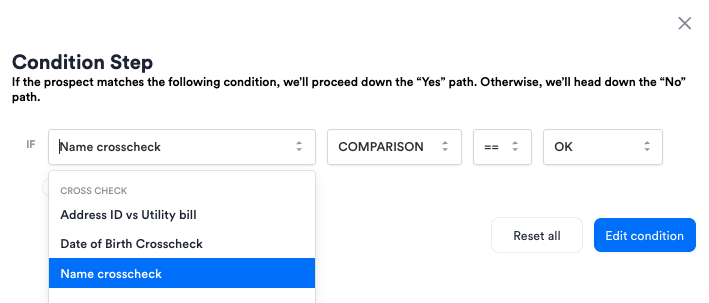
Crosschecks in Condition
Custom Watchlist
Custom watchlist is a processing node and it offers a set of custom watchlist match results by different criteria. During processing user is validated against all entries in the custom watchlist. Watchlist type should always be included since matches can be found against Blocklist or Allowlist.
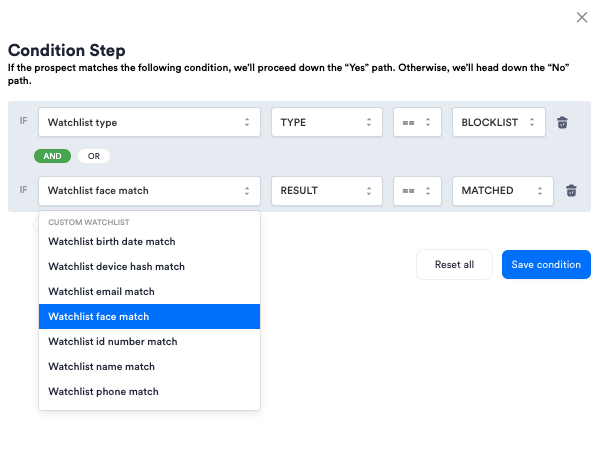
Creating a condition when user is found in the watchlist by their facial template
Module Specific
Each module has their set of conditions available.i To learn more about individual modules and how conditional logic can be used with them, go to Incode Modules
Updated 8 days ago
