Complete Onboarding Session
Instructions for completing a session as part of a batch process onboarding
Introduction
Onboarding sessions must be completed in order to finalize session processing. Completing the session results in:
-
The session shows as COMPLETED on your Incode Dashboard.
-
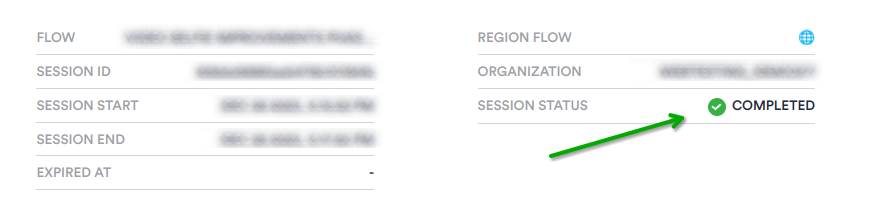
Incode applies any business rules you have set in the Dashboard and recalculates the score based on those rules.
-
Incode sets the onboarding status to
ONBOADING_FINISHEDand triggers the onboarding status webhook with this status.
To learn more about what happens when you call the endpoint to complete the session, see the Mark onboarding complete API documentation.
Sample Code
curl --location 'https://demo-api.incodesmile.com/0/omni/finish-status' \
--header 'Content-Type: application/json' \
--header 'api-version: 1.0' \
--header 'X-Incode-Hardware-Id: <your_session_token>'const axios = require('axios');
const config = {
method: 'get',
url: 'https://demo-api.incodesmile.com/omni/finish-status',
headers: {
'Content-Type': 'application/json',
'api-version': '1.0',
'x-api-key': '<your_api_key>',
'X-Incode-Hardware-Id': '<your_session_token>'
}
};
axios(config).then(function (response) {
console.log(response.data);
}).catch(function (error) {
console.log(error);
});
var client = HttpClient.newHttpClient();
var request = HttpRequest.newBuilder()
.uri(URI.create("https://demo-api.incodesmile.com/omni/finish-status"))
.header("Content-Type", "application/json")
.header("api-version", "1.0")
.header("x-api-key", "<your_api_key>")
.header("X-Incode-Hardware-Id", "<your_session_token>")
.GET()
.build();
var response = client.send(request, BodyHandlers.ofString());
System.out.println(response.body());using var client = new HttpClient();
client.DefaultRequestHeaders.Add("Content-Type", "application/json");
client.DefaultRequestHeaders.Add("api-version", "1.0");
client.DefaultRequestHeaders.Add("x-api-key", "<your_api_key>");
client.DefaultRequestHeaders.Add("X-Incode-Hardware-Id", "<your_session_token>");
var response = await client.GetAsync("https://demo-api.incodesmile.com/omni/finish-status");
var responseString = await response.Content.ReadAsStringAsync();
Console.WriteLine(responseString);import requests
url = "https://demo-api.incodesmile.com/omni/finish-status"
headers = {
'Content-Type': 'application/json',
'api-version': '1.0',
'x-api-key': '<your_api_key>',
'X-Incode-Hardware-Id': '<your_session_token>'
}
response = requests.get(url, headers=headers)
print(response.text)
Updated about 1 month ago
What’s Next
