User Guide
1. Initialize Welcome SDK
Add the following line of code to your class that extends the Application class:
override fun onCreate() {
super.onCreate()
...
IncodeWelcome.Builder(this, WELCOME_API_URL, WELCOME_API_KEY)
.setSSLConfig(sslConfig) // optional SSL config for on-premise servers
.setLoggingEnabled(loggingEnabled) // enable/disable logcat logs. These are enabled by default
.build()
...
}@Override
public void onCreate() {
super.onCreate();
...
new IncodeWelcome.Builder(this, WELCOME_API_URL, WELCOME_API_KEY)
.setSSLConfig(sslConfig) // optional SSL config for on-premise servers
.setLoggingEnabled(loggingEnabled) // enable/disable logcat logs. These are enabled by default
.build();
...
}WELCOME_API_URLandWELCOME_API_KEYwill be provided to you by Incode.- Create an IncodeWelcome object using the
Builderclass andbuild()method. - Optionally specify SSL Config for your own on-premise servers.
- Optionally disable logs.
Call the build() method to create the IncodeWelcome singleton object. You can use the following API calls only after the SDK has been initialized using the build().
Review the API Javadoc for complete specification of IncodeWelcome.Builder and SSLConfig classes.
1.1 Initialize Welcome SDK from an Activity
It is advised to initialize the SDK within the Application class, as shown above. However, if for some reason, you opt to initialize it within the Activity class, please incorporate the following code in onCreate():
override fun onCreate() {
super.onCreate()
...
if (!IncodeWelcome.isInitialized()) {
IncodeWelcome.Builder(this, WELCOME_API_URL, WELCOME_API_KEY)
.setSSLConfig(sslConfig) // optional SSL config for on-premise servers
.setLoggingEnabled(loggingEnabled) // enable/disable logcat logs. These are enabled by default
.build()
}
...
}@Override
public void onCreate() {
super.onCreate();
...
if (!IncodeWelcome.isInitialized()) {
new IncodeWelcome.Builder(this,WELCOME_API_URL,WELCOME_API_KEY)
.setSSLConfig(sslConfig) // optional SSL config for on-premise servers
.setLoggingEnabled(loggingEnabled) // enable/disable logcat logs. These are enabled by default
.build();
}
...
}2. Create Session Configuration
You can optionally customize the onboarding session by creating a custom SessionConfig. Use the following SessionConfig.Builder APIs to do so:
setConfigurationId: Specify the flow ID from the Dashboard in order to use the configurations applied to that flow. Note that you still have to add onboarding steps viaFlowConfigin order to display onboarding flow to the user.setValidationModuleList: List of Onboarding Validation modules to be taken into account for user scoring and approval. By default it isid,liveness,faceRecognitionsetCustomFields: Provide a list of custom fields that will be stored for this sessionsetInterviewId: ID of the onboarding session. Specify in order to resume existing onboarding session.setExternalToken: JSON Web Token (JWT) of the onboarding session. Specify this in order to resume the existing onboarding session.setExternalId: ID that is used outside of Incode Omni platform. If a session with the sameexternalIdalready exists, it will be resumed instead of creating a new one should the first session be interrupted.setExternalCustomerId: Similar tosetExternalId, but a new session will be created even if a session with the sameexternalCustomerIdalready exists should the first session be interrupted.setQueueName:When using video conference module specify the queue which the user will enter once the flow is completed. If none specified, user goes to default queue.
val sessionConfig: SessionConfig = SessionConfig.Builder()
.setConfigurationId("xxxxxxxxxxxxxxxx")
.build()SessionConfig sessionConfig = new SessionConfig.Builder()
.setConfigurationId("xxxxxxxxxxxxxxxx")
.build();Resuming an existing session, e.g. started API to API:
val sessionConfig = SessionConfig.Builder()
.setInterviewId(...)
.build()SessionConfig sessionConfig = new SessionConfig.Builder()
.setInterviewId(...)
.build();3. Create Welcome Flow Configuration
In your Activity class where you want to show the onboarding UI to your users, add the following code inside the onCreate method:
val flowConfig: FlowConfig = FlowConfig.Builder()
.addPhone()
.addID(IdScan.Builder()
.setIdType(IdScan.IdType.ID)
.setShowIdTutorials(true)
.setWaitForTutorials(true)
.build())
.addProcessId(ProcessId.Builder().build())
.addDocumentScan(DocumentScan.Builder().build())
.addGeolocation()
.addSelfieScan(SelfieScan.Builder().build())
.addFaceMatch()
.addUserConsent(UserConsent.Builder().build())
.addSignature()
.addCaptcha()
.addVideoSelfie()
.addConference()
.build()FlowConfig flowConfig = new FlowConfig.Builder()
.addPhone()
.addID(new IdScan.Builder()
.setIdType(IdScan.IdType.ID)
.setShowIdTutorials(true)
.setWaitForTutorials(true)
.build())
.addProcessId(new ProcessId.Builder().build())
.addDocumentScan(new DocumentScan.Builder().build())
.addGeolocation()
.addSelfieScan(new SelfieScan.Builder().build())
.addFaceMatch()
.addUserConsent(new UserConsent.Builder().build())
.addSignature()
.addCaptcha()
.addVideoSelfie()
.addConference()
.build();Let's take a look at what this code does. First, we are creating an FlowConfig object and adding all the modules we want to use in our onboarding flow. If a module is omitted it won't be shown in the flow. Modules will be shown in the order they are added to the builder. Please note that some modules are mandatory and there is an order dependency between some of them. E.g. every onboarding flow needs to have a selfie scan and an ID scan. Another example is the results module cannot precede modules that add or process data. If any of the rules are broken FlowConfig.Builder.build() throws ModuleConfigurationException.
Some modules require you to pass an instance of module config which can be obtained and customized using the module's Builder class. For example: IdScan.Builder().build() for the IdScan module.
Some modules show tutorials by default. These can be disabled by calling the Builder's setShowTutorials(boolean) method and passing false as an argument.
Conference is an optional step. Use addConference(disableMicOnCallStart) if you want to enable the microphone once the video call starts. The microphone is disabled by default, so provide false if you wish to enable it.
Results can be fetched through the REST API. If you want to display the results in the client, you can add the results module by calling addResults(). By calling addResults(IDResultsFetchMode.FAST) you can change the validation mode. The default value is, IDResultsFetchMode.ACCURATE.
The getUserScore() SDK API can also be used to fetch results. This SDK API doesn't show any UI if you only need the data.
You can also approve a user's onboarding application directly from the client by adding the approval module via addApproval(). If you are not using the face match module, you can use addApproval(true, true) to perform a face match in the approval module. By calling addApproval(true, true, true), you can force an approval even if validation results were under the recommended thresholds.
To enable the proof of address step in video selfie, use addVideoSelfie(VideoSelfie.Build().setDocumentScanEnabled(true).build()).
Review the API Javadoc for complete specification of FlowConfig.
4. Create a callback to receive SDK results
val onboardingListener: OnboardingListener = object : OnboardingListener() {
override fun onOnboardingSessionCreated(token: String?, interviewId: String?, region: String) {
// Onboarding Session Created successfully
}
override fun onIntroCompleted() {
// Intro screen completed
}
override fun onAddPhoneCompleted(phoneNumberResult: PhoneNumberResult) {
// Add phone completed
}
override fun onQRScanCompleted(qrScanResult: QRScanResult) {
// QR scan completed
}
override fun onIdFrontCompleted(frontIdScanResult: IdScanResult) {
// Scanning the front of an ID completed
}
override fun onIdBackCompleted(backIdScanResult: IdScanResult) {
// Scanning the back of an ID completed
}
override fun onIdProcessed(idProcessResult: IdProcessResult) {
// ID Validation completed
}
override fun onNfcScanCompleted(nfcScanResult: NfcScanResult) {
// NFC scan completed
}
override fun onDocumentValidationCompleted(
documentType: DocumentType,
result: DocumentValidationResult
) {
// Document validation completed
}
override fun onSelfieScanCompleted(selfieScanResult: SelfieScanResult) {
// Selfie scan completed
}
override fun onFaceMatchCompleted(faceMatchResult: FaceMatchResult) {
// Face match completed
}
override fun onSignatureCollected(signatureFormResult: SignatureFormResult) {
// Signature collected
}
override fun onUserConsentCompleted() {
// User consent complete
}
override fun onVideoRecorded(videoSelfieResult: VideoSelfieResult) {
// Video selfie finished successfully
}
override fun onCaptchaCollected(captchaResult: CaptchaResult) {
// Captcha collected
}
override fun onGeolocationFetched(geolocationResult: GeolocationResult) {
// Geolocation collected
}
override fun onApproveCompleted(approveResult: ApproveResult) {
// User's onboarding approval completed
}
override fun onResultsShown(userScoreResult: UserScoreResult) {
// Results shown to the user
}
override fun onQueuePositionChanged(newQueuePosition: Int) {
// Queue position for the video call changed
}
override fun onEstimatedWaitingTime(waitingTimeInSeconds: Int) {
// Called only once with the estimated waiting time in the queue. Waiting time is in seconds.
}
override fun onConferenceEnded() {
// Called when the video conference has ended
}
override fun onSuccess() {
// User successfully finished whole onboarding flow
}
override fun onError(error: Throwable) {
// Onboarding flow was aborted due to error
}
override fun onUserCancelled() {
// User cancelled the flow
}
}OnboardingListener onboardingListener = new IncodeWelcome.OnboardingListener() {
@Override
public void onOnboardingSessionCreated(@Nullable String token, @Nullable String interviewId, @NonNull String region) {
// Onboarding Session Created successfully
}
@Override
public void onIntroCompleted() {
// Intro screen completed
}
@Override
public void onAddPhoneCompleted(@NonNull PhoneNumberResult phoneNumberResult) {
// Add phone completed
}
@Override
public void onQRScanCompleted(@NonNull QRScanResult qrScanResult) {
// QR scan completed
}
@Override
public void onIdFrontCompleted(@NonNull IdScanResult frontIdScanResult) {
// Scanning the front of an ID completed
}
@Override
public void onIdBackCompleted(@NonNull IdScanResult backIdScanResult) {
// Scanning the back of an ID completed
}
@Override
public void onIdProcessed(@NonNull IdProcessResult idProcessResult) {
// ID Validation completed
}
@Override
public void onNfcScanCompleted(@NonNull NfcScanResult nfcScanResult) {
// NFC scan completed
}
@Override
public void onDocumentValidationCompleted(@NonNull DocumentType documentType, @NonNull DocumentValidationResult result) {
// Document validation completed
}
@Override
public void onSelfieScanCompleted(@NonNull SelfieScanResult selfieScanResult) {
// Selfie scan completed
}
@Override
public void onFaceMatchCompleted(@NonNull FaceMatchResult faceMatchResult) {
// Face match completed
}
@Override
public void onSignatureCollected(@NonNull SignatureFormResult signatureFormResult) {
// Signature collected
}
@Override
public void onUserConsentCompleted() {
// User consent complete
}
@Override
public void onVideoRecorded(@NonNull VideoSelfieResult videoSelfieResult) {
// Video selfie finished successfully
}
@Override
public void onCaptchaCollected(@NonNull CaptchaResult captchaResult) {
// Captcha collected
}
@Override
public void onGeolocationFetched(@NonNull GeolocationResult geolocationResult) {
// Geolocation collected
}
@Override
public void onApproveCompleted(@NonNull ApproveResult approveResult) {
// User's onboarding approval completed
}
@Override
public void onResultsShown(@NonNull UserScoreResult userScoreResult) {
// Results shown to the user
}
@Override
public void onQueuePositionChanged(int newQueuePosition) {
// Queue position for the video call changed
}
@Override
public void onEstimatedWaitingTime(int waitingTimeInSeconds) {
// Called only once with the estimated waiting time in the queue. Waiting time is in seconds.
}
public void onConferenceEnded() {
// Called when the video conference has ended
}
@Override
public void onSuccess() {
// User successfully finished whole onboarding flow
}
@Override
public void onError(@NonNull Throwable error) {
// Onboarding flow was aborted due to error
}
@Override
public void onUserCancelled() {
// User cancelled the flow
}
};Important: Call deleteUserLocalData() when you're done
Because Incode SDK has multiple ways to exit the flow, make sure to call IncodeWelcome.getInstance().deleteUserLocalData() to delete all the local user data generated during the flow when you are done.
It is recommended to call deleteUserLocalData() in the following callbacks:
fun onSuccess()
fun onError(error: Throwable)
fun onUserCancelled()public void onSuccess()
public void onError(Throwable error)
public void onUserCancelled()5. Create Common Configuration
You can optionally customize certain thresholds or specific UX behaviors by creating a custom CommonConfig. Use the following CommonConfig.Builder APIs to do so:
setShowCloseButton: to show/hide the close button in all screens. The 'Close' button is hidden by default.setShowExitConfirmation: to show/hide a dialog where the user needs to confirm that he wants to leave the flow after pressing the back button. Dialog is shown by default.setShowDelayedOnboardingIntroScreen: to show/hide the introduction screen when the SDK is started in Delayed mode. The introduction screen is shown by default.
Note that only on-device thresholds get overridden by calling APIs from above.
val commonConfig = CommonConfig.Builder()
.setShowCloseButton(...)
.setShowExitConfirmation(...)
.setShowDelayedOnboardingIntroScreen(...)
.build()
IncodeWelcome.getInstance().setCommonConfig(commonConfig)CommonConfig commonConfig = new CommonConfig.Builder()
.setShowCloseButton(...)
.setShowExitConfirmation(...)
.setShowDelayedOnboardingIntroScreen(...)
.build();
IncodeWelcome.getInstance().setCommonConfig(commonConfig);6. Start the onboarding process
Once the SessionConfig, FlowConfig, and OnboardingListener objects are created, initialize your session by calling startOnboarding() like this:
IncodeWelcome.getInstance().startOnboarding(activityContext, sessionConfig, flowConfig, onboardingListener)IncodeWelcome.getInstance().startOnboarding(activityContext, sessionConfig, flowConfig, onboardingListener);Review the API Javadoc for complete specification of the startOnboarding() method and OnboardingListener interface.
Emulator support
Emulator support provides a dummy processing implementation for all modules that use the camera for scanning, or depend heavily on photos taken by the camera:
ID scan, Selfie Scan, Face Match, Document Scan and Video Selfie.
The application shows a black screen in place of the camera. After 2 seconds, the module finishes automatically with a specific code:
Selfie Scan,Face Match,Document ScanandVideo Selfie:ResultCode.EMULATOR_DETECTEDasresultCodeID Scan:IdResults.RESULT_EMULATOR_DETECTEDasfrontIdResultandbackIdResult.
Make sure to remove setTestModeEnabled(true) before building the application for production.
Workflows
Using the Workflows API eliminates the need to define flows locally through FlowConfig.Builder. Instead, it leverages modules and configurations that have been previously defined on the dashboard. This provides additional flexibility to change the configuration of a specific workflow without making any code modifications.
1. Create Session Configuration
Use the SessionConfig.Builder API setConfigurationId() to specify workflow ID from the dashboard in order to use onboarding modules and configuration applied to that workflow. Ensure that the workflow is activated on the dashboard prior to starting the onboarding session.
val sessionConfig = SessionConfig.Builder()
.setConfigurationId(workflowId)
.build()SessionConfig sessionConfig = new SessionConfig.Builder()
.setConfigurationId(workflowId)
.build();2. Create a new onboarding session
Initiate a new onboarding session by utilizing the Workflows API with the following code:
IncodeWelcome.getInstance().startWorkflow(
activityContext,
sessionConfig,
onboardingListener)IncodeWelcome.getInstance().startWorkflow(
activityContext,
sessionConfig,
onboardingListener);Advanced Usage
If you would like to use the SDK in a way that the default flow builder doesn't provide, you can use the SDK APIs for advanced usage. In this way, you'll be able to fully customize the experience of the flow by calling individual SDK modules or grouping SDK modules in sections and returning control to your host application in between.
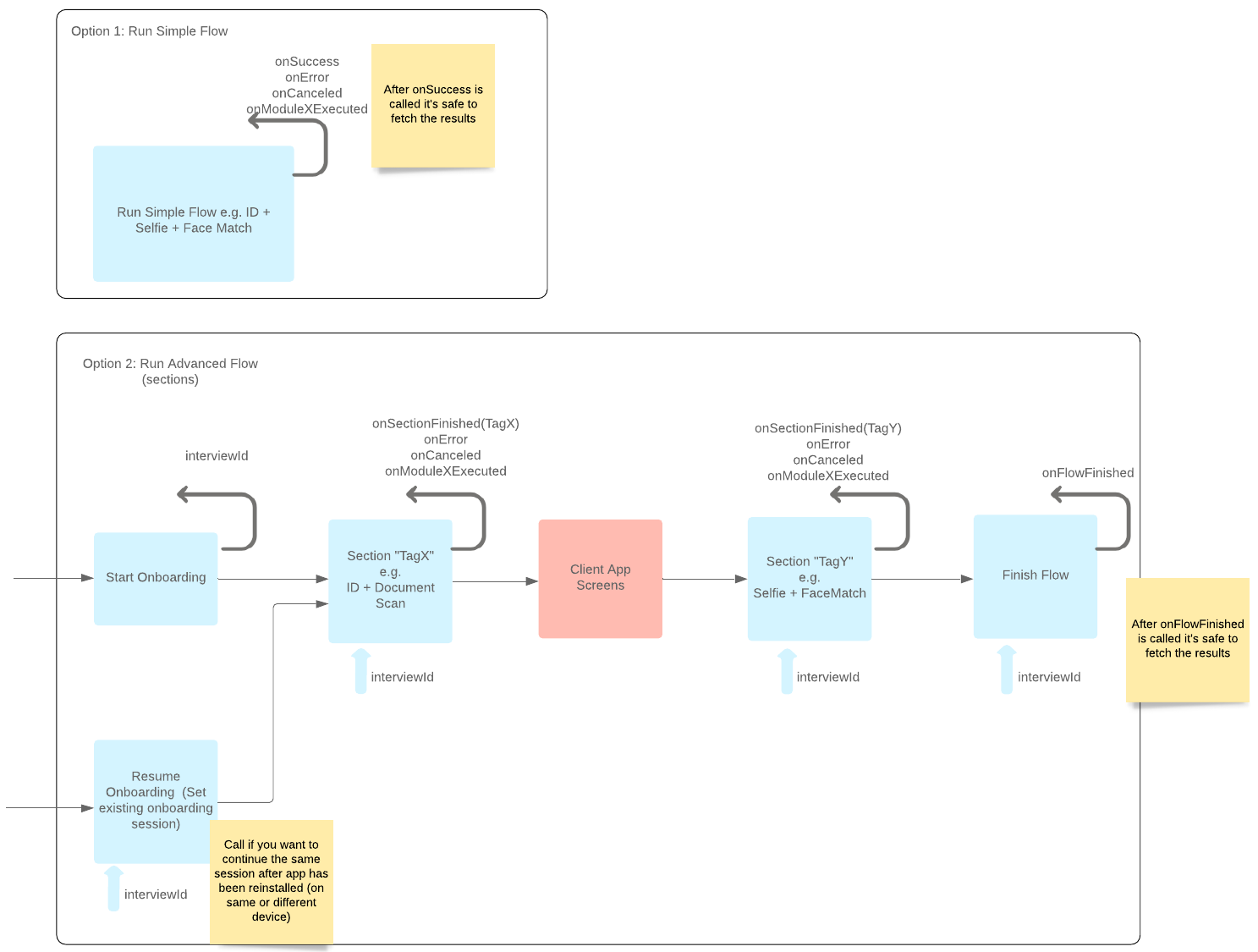
1. Create new onboarding session
Before calling any other Onboarding SDK components, it is necessary to create a new onboarding session using the following code:
val sessionConfig: SessionConfig = SessionConfig.Builder().build()
IncodeWelcome.getInstance().setupOnboardingSession(
sessionConfig,
object : OnboardingSessionListener {
override fun onOnboardingSessionCreated(
token: String?,
interviewId: String?,
region: String
) {
// Onboarding Session Created successfully
}
override fun onError(error: Throwable) {}
override fun onUserCancelled() {}
})SessionConfig sessionConfig = new SessionConfig.Builder().build();
IncodeWelcome.getInstance().setupOnboardingSession(
sessionConfig,
new OnboardingSessionListener() {
@Override
public void onOnboardingSessionCreated(@Nullable String token, @Nullable String interviewId, @NonNull String region) {
// Onboarding Session Created successfully
}
@Override
public void onError(@NonNull Throwable error) {
}
@Override
public void onUserCancelled() {
}
});Optionally, you can specify a list of OnboardingValidationModule items. This list determines which modules are used for verification and calculation of the onboarding score. If you pass null as the validationModuleList, the default values will be used: id, faceRecognition and liveness.
val validationModuleList = listOf(
OnboardingValidationModule.id,
OnboardingValidationModule.secondId,
OnboardingValidationModule.faceRecognition,
OnboardingValidationModule.liveness,
OnboardingValidationModule.faceRecognitionSecondId,
OnboardingValidationModule.governmentValidation,
OnboardingValidationModule.governmentOcrValidation,
OnboardingValidationModule.governmentFaceValidation,
OnboardingValidationModule.videoSelfie,
OnboardingValidationModule.faceMask
)
val sessionConfig: SessionConfig = SessionConfig.Builder()
...
.setValidationModuleList(validationModuleList)
.build()List<OnboardingValidationModule> validationModuleList = new ArrayList<>();
validationModuleList.add(OnboardingValidationModule.id);
validationModuleList.add(OnboardingValidationModule.secondId);
validationModuleList.add(OnboardingValidationModule.faceRecognition);
validationModuleList.add(OnboardingValidationModule.liveness);
validationModuleList.add(OnboardingValidationModule.faceRecognitionSecondId);
validationModuleList.add(OnboardingValidationModule.governmentValidation);
validationModuleList.add(OnboardingValidationModule.governmentOcrValidation);
validationModuleList.add(OnboardingValidationModule.governmentFaceValidation);
validationModuleList.add(OnboardingValidationModule.videoSelfie);
validationModuleList.add(OnboardingValidationModule.faceMask);
SessionConfig sessionConfig = new SessionConfig.Builder()
...
.setValidationModuleList(validationModuleList)
.build();It is also possible to determine Validation Modules based on a specific Web Flow by passing a Flow Configuration ID.
2. Split Onboarding SDK flow into sections
Once the new onboarding session is created, you can separate the Onboarding SDK flow into multiple sections based on your needs. See the previous section for more on creating the onboarding session.
Make sure to call setFlowTag(String) for each section.
Also make sure to call IncodeWelcome.getInstance().finishOnboarding() at the end of the flow, but before the CONFERENCE or RESULTS modules.
It is recommended to call deleteUserLocalData() after calling finishOnboarding() to delete local user data.
3. Create Onboarding Section
// Create section
val flowConfig: FlowConfig = FlowConfig.Builder()
.setFlowTag("section 1") // Make sure to tag your flow section
.addIntro(Intro.Builder().build())
.addPhone()
.addID()
.build()
// Start section
IncodeWelcome.getInstance().startOnboardingSection(
activityContext,
flowConfig,
onboardingListener
)
// Call when all finished
IncodeWelcome.getInstance().finishOnboarding(activityContext, object : FinishOnboardingListener {
override fun onOnboardingFinished() {
IncodeWelcome.getInstance().deleteUserLocalData() // recommended to delete local user data at this point
}
...
})// Create section
FlowConfig flowConfig = new FlowConfig.Builder()
.setFlowTag("section 1") // Make sure to tag your flow section
.addIntro(new Intro.Builder().build())
.addPhone()
.addID()
.build();
// Start section
IncodeWelcome.getInstance().startOnboardingSection(
activityContext,
flowConfig,
onboardingListener);
// Call when all finished
IncodeWelcome.getInstance().finishOnboarding(activityContext, new FinishOnboardingListener() {
@Override
public void onOnboardingFinished() {
IncodeWelcome.getInstance().deleteUserLocalData(); // recommended to delete local user data at this point
}
...
});Things to Remember
Important: Receive "Section Complete" Callback
OnboardingListener contains a callback for the Onboarding Section Completed event, onOnboardingSectionCompleted().
If you need to start another section from within the listener, make sure to only do that in the onOnboardingSectionCompleted() method. Refer to the following code:
override fun onOnboardingSectionCompleted(flowTag: String) {
...
startNextSection() // This will not work properly in module callback methods (example: `onIdFrontCompleted()`)
// Use `onOnboardingSectionCompleted()` if you need to start other sections from the `Listener`
}
fun startNextSection() {
val nextFlowConfig: FlowConfig = FlowConfig.Builder()
.setFlowTag("NEXT_SECTION_FLOW_TAG") // add modules
...
.build()
IncodeWelcome.getInstance().startOnboardingSection(
activityContext,
nextFlowConfig,
this
)
}@Override
public void onOnboardingSectionCompleted(@NonNull String flowTag) {
...
startNextSection(); // This will not work properly in module callback methods (example: `onIdFrontCompleted()`)
// Use `onOnboardingSectionCompleted()` if you need to start other sections from the `Listener`
}
@Override
public void onIdFrontCompleted(@NonNull IdScanResult frontIdScanResult) {
...
// startNextSection(); // DON'T DO THIS HERE! Do it in `onOnboardingSectionCompleted()` instead!
}
public void startNextSection() {
FlowConfig nextFlowConfig = new FlowConfig.Builder()
.setFlowTag("NEXT_SECTION_FLOW_TAG")
// add modules
...
.build();
IncodeWelcome.getInstance().startOnboardingSection(
activityContext,
nextFlowConfig,
onboardingListener);
}Important: Call finishOnboarding() when you're done
If you are calling individual SDK modules or using flow sections (split-flow), make sure to call IncodeWelcome.getInstance().finishOnboarding() to mark the end of the flow and close the session on server.
If you are using CONFERENCE or RESULTS modules, call finishOnboarding() first.
Resuming an existing onboarding session
To continue an existing onboarding when the app was uninstalled and reinstalled in the middle of the flow, make sure to call setupOnboardingSession API. It's important to call it prior to making any other API calls in order to reset the configuration that got lost in the uninstall.
Create a SessionConfig instance to set the existing interviewId. Optionally, set the validationModuleList as well. Refer to the following:
val validationModuleList = listOf(
OnboardingValidationModule.id,
OnboardingValidationModule.faceRecognition,
OnboardingValidationModule.liveness,
OnboardingValidationModule.governmentValidation
)
val sessionConfig: SessionConfig = SessionConfig.Builder()
.setInterviewId(interviewId) // Set interviewId
.setValidationModuleList(validationModuleList) // Set validationModuleList (optional)
.build()
IncodeWelcome.getInstance().setupOnboardingSession(sessionConfig, object : OnboardingSessionListener {
override fun onOnboardingSessionCreated(
token: String,
interviewId: String,
region: String
) {
// it's safe to call individual APIs again
}
override fun onError(throwable: Throwable) {}
override fun onUserCancelled() {}
})List<OnboardingValidationModule> validationModuleList = new ArrayList<>();
validationModuleList.add(OnboardingValidationModule.id);
validationModuleList.add(OnboardingValidationModule.faceRecognition);
validationModuleList.add(OnboardingValidationModule.liveness);
validationModuleList.add(OnboardingValidationModule.governmentValidation);
SessionConfig sessionConfig = new SessionConfig.Builder()
.setInterviewId(interviewId) // Set interviewId
.setValidationModuleList(validationModuleList) // Set validationModuleList (optional)
.build();
IncodeWelcome.getInstance().setupOnboardingSession(sessionConfig, new OnboardingSessionListener() {
@Override
public void onOnboardingSessionCreated(@Nullable String token, @Nullable String interviewId, @NonNull String region) {
// it's safe to call individual APIs again
}
@Override
public void onError(@NonNull Throwable throwable) {
}
@Override
public void onUserCancelled() {
}
});Other Usages
Non-UI APIs
Optionally, you can use a specific set of modules without showing Incode's UI.
IncodeWelcome.getInstance().faceMatch(interviewId: String?, idCategory IdCategory?, faceMatchListener: FaceMatchListener)
IncodeWelcome.getInstance().faceMatch(interviewId: String?, matchType: FaceMatch.MatchType?, idCategory IdCategory?, faceMatchListener: FaceMatchListener)
IncodeWelcome.getInstance().geolocation(context: Context, interviewId: String?, geolocationListener: GeolocationListener)
IncodeWelcome.getInstance().processId(interviewId: String?, idCategory IdCategory?, idProcessListener: IdProcessListener)
IncodeWelcome.getInstance().processLaborHistory(interviewId: String?, curp: String, laborHistoryListener: ProcessLaborHistoryListener)
IncodeWelcome.getInstance().processPaymentProof(interviewId: String?, processPaymentProofListener: ProcessPaymentProofListener)
IncodeWelcome.getInstance().getPaymentProofInfo(interviewId: String?, getPaymentProofInfoListener: PaymentProofInfoListener)
IncodeWelcome.getInstance().getUserScore(idResultsFetchMode: IDResultsFetchMode, interviewId: String?, getUserScoreListener: GetUserScoreListener)IncodeWelcome.getInstance().faceMatch(@Nullable String interviewId, @Nullable IdCategory idCategory, @NonNull FaceMatchListener faceMatchListener)
IncodeWelcome.getInstance().faceMatch(@Nullable String interviewId, @Nullable FaceMatch.MatchType matchType, @Nullable IdCategory idCategory, @NonNull FaceMatchListener faceMatchListener)
IncodeWelcome.getInstance().geolocation(@NonNull Context context, @Nullable String interviewId, @NonNull GeolocationListener geolocationListener)
IncodeWelcome.getInstance().processId(@Nullable String interviewId, @Nullable IdCategory idCategory, @NonNull IdProcessListener idProcessListener)
IncodeWelcome.getInstance().processLaborHistory(@Nullable String interviewId, @NonNull String curp, @NonNull ProcessLaborHistoryListener laborHistoryListener)
IncodeWelcome.getInstance().processPaymentProof(@Nullable String interviewId, @NonNull ProcessPaymentProofListener processPaymentProofListener)
IncodeWelcome.getInstance().getPaymentProofInfo(@Nullable String interviewId, @NonNull PaymentProofInfoListener getPaymentProofInfoListener)
IncodeWelcome.getInstance().getUserScore(@NonNull IDResultsFetchMode idResultsFetchMode, @Nullable String interviewId, @NonNull GetUserScoreListener getUserScoreListener)Results are delivered via specific callbacks. Please note that there is no need to add a module to the flow or section configuration if you are using the non-UI variant.
Init SDK with External Token (no apiKey approach)
You can initialize the SDK with an external token instead of using the apiKey.
To do this, see the following code:
1: Initialize SDK with IncodeWelcome.Builder($CONTEXT, $WELCOME_API_URL) like this:
IncodeWelcome.Builder($CONTEXT, $WELCOME_API_URL)
// additional config
.build()new IncodeWelcome.Builder($CONTEXT, $WELCOME_API_URL)
// additional config
.build();2: Create a SessionConfig object with external token, and OnboardingListener object, then call setupOnboardingSession() (how to create a session config, how to create a listener). Here is how we can do that:
val sessionConfig = SessionConfig.Builder()
.setExternalToken($EXTERNAL_TOKEN) // add external token here
.build()
IncodeWelcome.getInstance().setupOnboardingSession(sessionConfig, $LISTENER)SessionConfig sessionConfig = new SessionConfig.Builder()
.setExternalToken($EXTERNAL_TOKEN) // add external token here
.build();
IncodeWelcome.getInstance().setupOnboardingSession(sessionConfig, $LISTENER);3: Create a FlowConfig object (how to create a flow config). After onOnboardingSessionCreated() is called, call startOnboardingSection() to start the flow (use the listener created in the previous step). Refer to the following code:
override fun onOnboardingSessionCreated(token: String, interviewId: String, region: String) {
var flowConfig: FlowConfig? = null
try {
// create your flow config
flowConfig = FlowConfig.Builder()
.setFlowTag("My Flow")
.addGeolocation()
.addPhone()
.build()
} catch (e: ModuleConfigurationException) {
e.printStackTrace()
}
IncodeWelcome.getInstance().startOnboardingSection(activityContext, flowConfig, $LISTENER)
}@Override
public void onOnboardingSessionCreated(@Nullable String token, @Nullable String interviewId, @NonNull String region) {
// create your flow config
FlowConfig flowConfig = null;
try {
flowConfig = new FlowConfig.Builder()
.setFlowTag("My Flow")
.addGeolocation()
.addPhone()
.build();
} catch (ModuleConfigurationException e) {
e.printStackTrace();
}
IncodeWelcome.getInstance().startOnboardingSection(activityContext, flowConfig, $LISTENER);
}Submit-Only Mode
- You can initialize the SDK in 'Submit-Only Mode' to prevent access to any PII (Personal Identifiable Information).
- You need to use a special
apiKeyto create a limited token without read permission. - You have access to a limited amount of callbacks when using this mode.
Available Callbacks in Submit-Only Mode
You have access to only these 6 callbacks in 'Submit-Only Mode':
val onboardingListener: OnboardingListener = object : OnboardingListener() {
override fun onSuccess() {
...
}
override fun onError(error: Throwable) {
...
}
override fun onUserCancelled() {
...
}
override fun onOnboardingSectionCompleted(flowTag: String) {
...
}
override fun onEvent(eventResult: InterviewEventResult)
...
}
override fun onOnboardingSessionCreated(token: String?, interviewId: String?, region: String) {
// token, interviewId & region always contain null
// start split flow here
...
}
}OnboardingListener onboardingListener = new IncodeWelcome.OnboardingListener() {
@Override
public void onSuccess() {
...
}
@Override
public void onError(@NonNull Throwable throwable) {
...
}
@Override
public void onUserCancelled() {
...
}
@Override
public void onOnboardingSectionCompleted(@NonNull String flowTag) {
...
}
@Override
public void onEvent(@NonNull InterviewEventResult eventResult) {
...
}
@Override
public void onOnboardingSessionCreated(@Nullable String token, @Nullable String interviewId, @NonNull String region) {
// token, interviewId & region always contain null
// start split flow here
...
}Simple Usage
Step 1: Initialize IncodeWelcome SDK with SPECIAL_API_KEY:
override fun onCreate() {
super.onCreate()
...
// API_URL and SPECIAL_API_KEY will be provided by Incode
IncodeWelcome.Builder(CONTEXT, $API_URL, $SPECIAL_API_KEY)
// additional config
.build()
...
}@Override
public void onCreate() {
super.onCreate();
...
// API_URL and SPECIAL_API_KEY will be provided by Incode
new IncodeWelcome.Builder(CONTEXT, $API_URL, $SPECIAL_API_KEY)
// additional config
.build();
...
}
Step 2: Set Submit-Only Mode by using setSdkMode(SUBMIT_ONLY):
IncodeWelcome.getInstance().setSdkMode(SdkMode.SUBMIT_ONLY)IncodeWelcome.getInstance().setSdkMode(SdkMode.SUBMIT_ONLY);Step 3: Follow these steps and finally call startOnboarding(...) (or setupOnboardingSession(...) if you need the split API):
IncodeWelcome.getInstance().startOnboarding(activityContext, sessionConfig, flowConfig, onboardingListener)
// or
IncodeWelcome.getInstance().setupOnboardingSession(sessionConfig, onboardingListener)IncodeWelcome.getInstance().startOnboarding(activityContext, sessionConfig, flowConfig, onboardingListener);
// or
IncodeWelcome.getInstance().setupOnboardingSession(sessionConfig, onboardingListener);Usage with External Token
Alternatively, you can use an external token init + 'Submit-Only Mode':
Step 1: Initialize IncodeWelcome SDK without SPECIAL_API_KEY:
IncodeWelcome.Builder(CONTEXT, $API_URL)
// additional config
.build()new IncodeWelcome.Builder($CONTEXT, $API_URL)
// additional config
.build();Step 2: Set Submit-Only Mode by using setSdkMode(SUBMIT_ONLY):
IncodeWelcome.getInstance().setSdkMode(SdkMode.SUBMIT_ONLY)IncodeWelcome.getInstance().setSdkMode(SdkMode.SUBMIT_ONLY);Step 3: Set external token with setExternalToken() in the SessionConfig:
val sessionConfig: SessionConfig = SessionConfig.Builder()
// LIMITED_EXTERNAL_TOKEN should be created outside using the SPECIAL_API_KEY
.setExternalToken($LIMITED_EXTERNAL_TOKEN)
.build()SessionConfig sessionConfig = new SessionConfig.Builder()
// LIMITED_EXTERNAL_TOKEN should be created outside using the SPECIAL_API_KEY
.setExternalToken($LIMITED_EXTERNAL_TOKEN)
.build();Step 4: Follow these steps and finally call startOnboarding(...) (or setupOnboardingSession(...) if you need the split API):
IncodeWelcome.getInstance().startOnboarding(activityContext, sessionConfig, flowConfig, onboardingListener)
// or
IncodeWelcome.getInstance().setupOnboardingSession(sessionConfig, onboardingListener)IncodeWelcome.getInstance().startOnboarding(activityContext, sessionConfig, flowConfig, onboardingListener);
// or
IncodeWelcome.getInstance().setupOnboardingSession(sessionConfig, onboardingListener);Delayed Mode
- You can initialize the SDK in 'Delayed Mode' to do offline onboardings.
- To validate the data, you need to sync the onboardings when an Internet connection is available.
- 'Delayed Mode' currently supports the following modules:
IdScan,ProcessId,SelfieScanandFaceMatch.
Simple Usage
Step 1: Set Delayed Mode by using setSdkMode(DELAYED):
IncodeWelcome.getInstance().setSdkMode(SdkMode.DELAYED)IncodeWelcome.getInstance().setSdkMode(SdkMode.DELAYED);Step 2: Follow these steps to create a SessionConfig and FlowConfig with the supported modules for 'Delayed Mode'.
Step 3: Call startOnboarding(...):
IncodeWelcome.getInstance().startOnboarding(activityContext, sessionConfig, flowConfig, onboardingListener)IncodeWelcome.getInstance().startOnboarding(activityContext, sessionConfig, flowConfig, onboardingListener);Sync Delayed Onboardings
- An Internet connection is required at this stage.
- You can use the following API to sync offline onboardings:
IncodeWelcome.getInstance().syncDelayedOnboardings(object : SyncDelayedOnboardingListener {
override fun onDelayedOnboardingSyncCompleted(delayedOnboardingSyncResult: DelayedOnboardingSyncResult) {
...
}
override fun onError(delayedOnboardingSyncError: DelayedOnboardingSyncError) {
...
}
override fun onCancelled() {
...
}
})IncodeWelcome.getInstance().syncDelayedOnboardings(new SyncDelayedOnboardingListener() {
@Override
public void onDelayedOnboardingSyncCompleted(@NonNull DelayedOnboardingSyncResult delayedOnboardingSyncResult) {
...
}
@Override
public void onError(@NonNull DelayedOnboardingSyncError delayedOnboardingSyncError) {
...
}
@Override
public void onCancelled() {
...
}
});Updated 9 months ago
