Incode Onboarding
Overview of the onboarding process within the context of the Incode Platform and its main components
About the onboarding process
Onboarding with Incode is a modular and fully configurable way to run an identity verification session in three well-defined moments:
- Setup and integrate Incode. You can select from three integration types: no-code, low-code, or full SDK/API integration. For each integration type, you configure your identity verification flow step by step, including the behavior of each verification module and how data will be processed.
- Create and execute Onboarding Sessions. Depending on the integration type, this is where you collect data from end users and validate that data in your application. The result is a calculated identity verification score.
- Fetch data and validation results. Once a user finishes an Onboarding Session (identity verification), you can fetch all the collected data, images, and scores to make decisions or continue your onboarding process.
Core concepts
Onboarding Session
An Onboarding Session is the core entity of onboarding with Incode. It is linked to all user data, images, scores, and events by a unique identifier called the Session ID or interviewId.
Session ID or interviewId
interviewIdThe interviewId or Session ID is an alphanumeric string that uniquely identifies a specific Onboarding Session.
This identifier links all collected data, images, documents, scores, events, and metadata from an Onboarding Session. The Session ID represents one person's identity verification process.
The term "interviewId" is used primarily as a programming term; for example, as a parameter for an endpoint request of the Incode Omni API. "Session ID" is more often used in conversation and in the context of the Incode Omni Dashboard. Both terms refer to the same identifier.
Onboarding attempts
Each onboarding opportunity is called an onboarding attempt. An Incode Onboarding Session is created each time a user attempts the process of onboarding with Incode, regardless of whether the user completed or abandoned the onboarding. A new interviewId must be created for each.
These are some considerations about attempts:
- Users can make multiple attempts using the same or different Incode Flow / Workflow.
- Each attempt has its own score. This means the same person may have a different result for each attempt.
- Different 0nboarding attempts may be "linked" to one person by an
externalCustomerId.
Onboarding Session metadata
Incode collects a set of metadata for each Onboading Session. You can also add custom metadata to an Onboarding Session:
- External Customer Id: This identifier is a string value that links the Onboarding Session to an entity in an external system that is not part of the Incode Omni Platform. It could represent a prospect or customer Id from your database, providing a bridge between the Incode Onboarding Session and your internal user management systems.
- Custom Fields: These are key-value pairs that allow you to include additional metadata within an Onboarding Session. They offer flexibility in tagging and categorizing sessions with custom data points, which can be later retrieved via API. This facilitates advanced data analysis and session management.
How to create an Onboarding Session
Depending on the type of integration, Onboarding Sessions can be created:
- Using Incode Flows and Workflows by providing the user with a URL for an out-of-the-box web application.
- Using the Incode Omni API.
Verification Modules
An Incode Verification Module ↗ is a specific step within the process of Onboarding with Incode. Each module may have different features and verifications. Depending on the module, this may generate a module score or Influence the total Onboarding Session score.
Flows and Workflows
Flows and Workflows show you a visual representation of the business logic for each verification step. Here, you select and configure the modules executed during the Onboarding Session. Workflows are preferred because they offer more options than the older Flows method. Learn more about Incode Workflows.
OCR data
During an Onboarding Session, Incode extracts data from user-provided documents via optical character recognition (OCR). The extracted data depends on the provided document; for example, a two-sided ID card such as a driver's license or residence ID, as opposed to a one-sided passport.
Images
Three main types of images may be uploaded and linked to an Onboarding Session:
- Images from the front and back (if applicable) of an ID document.
- Selfie images.
- Images of other documents, such as Proof of Address documents.
An Onboarding Session may have more than one image of the same type.
Scores
These are the resulting values and status calculated for each Verification Module and for the overall Onboarding Session. The scoring system determines whether the user's data is approved, rejected, or subject to manual review.
Onboarding Session Lifecycle
The Incode Onboarding Session Lifecycle describes how the session changes from creation to completion and all the statuses involved. Learn more about the Onboarding Session Lifecycle and how to use it in your integrations.
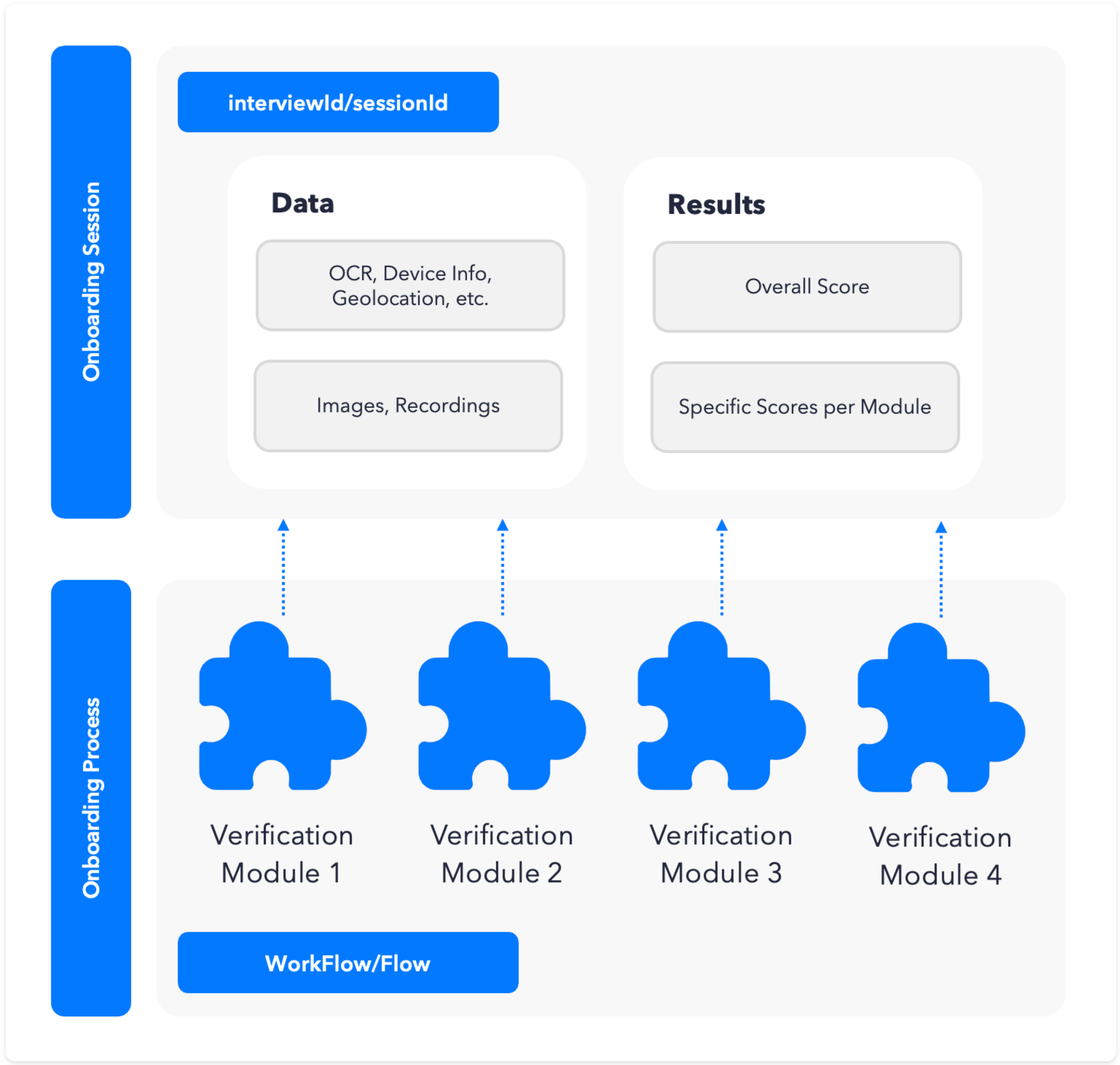
Updated 2 months ago
