Capture-Only Mode
Features
APIs perform local checks, auto-capture the photo when conditions are met and return the captured photo through a callback.
API calls are completely decoupled (can be called in any order and any number of times) and don't perform any network operations.
The diagram below visualizes the recommended data flow when using CAPTURE_ONLY mode and the following modules: ID Scan, Selfie Scan, Document Scan and Video Selfie.
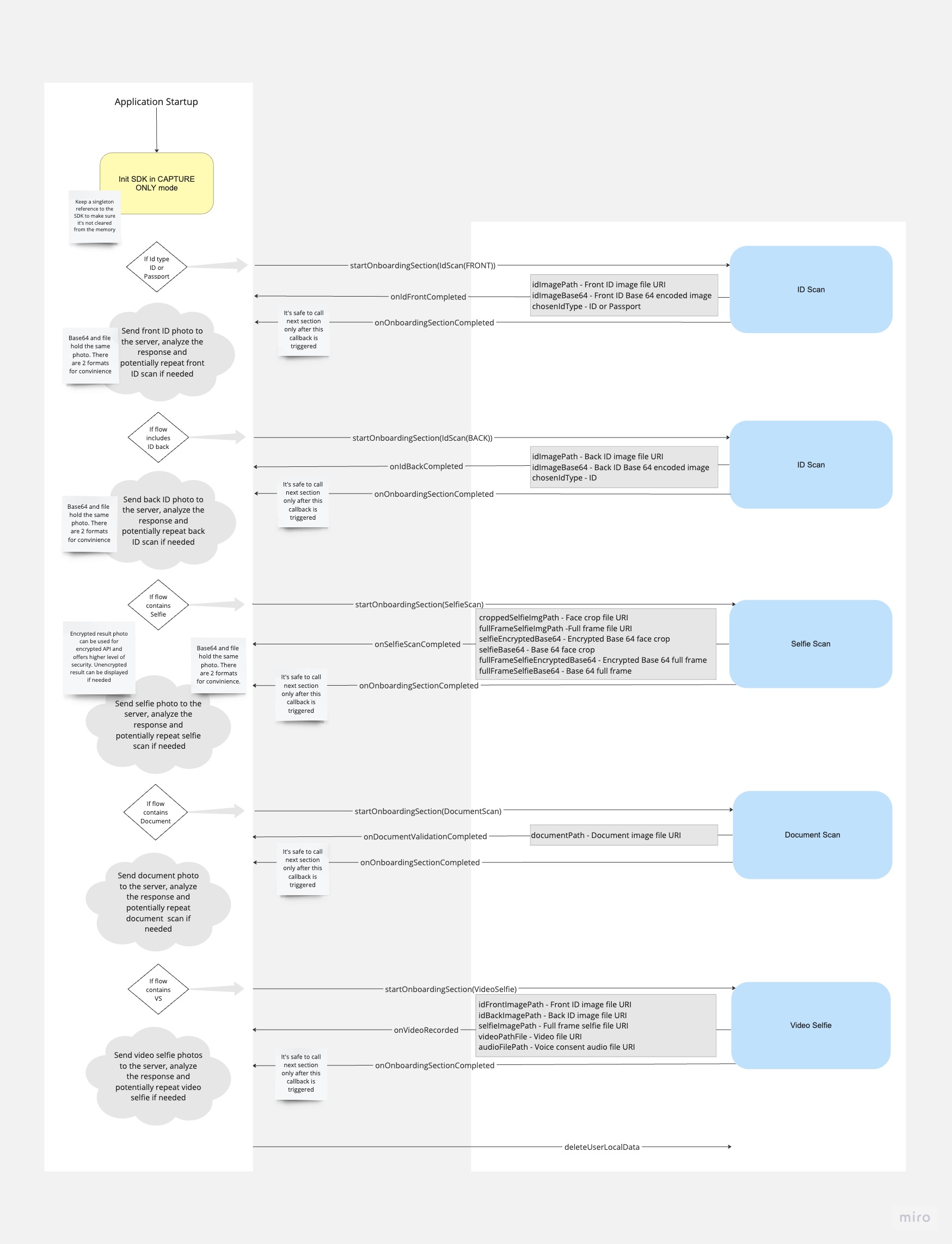
Supported modules:
- Intro
- Name
- Phone
- ID/Passport Scan
- NFC Scan
- Document Scan
- Selfie Scan
- Geolocation
- Signature
- Video Selfie
1. Initialize Welcome SDK
Let's get started by initializing the Welcome SDK!
Add the following line of code to your class that extends the Application class:
override fun onCreate() {
super.onCreate()
...
IncodeWelcome.Builder(this)
.setLoggingEnabled(loggingEnabled) // enable/disable logcat logs. logs are enabled by default
.setSdkMode(SdkMode.CAPTURE_ONLY) // enable CAPTURE_ONLY mode
.build()
...
}@Override
public void onCreate() {
super.onCreate();
...
new IncodeWelcome.Builder(this)
.setLoggingEnabled(loggingEnabled) // enable/disable logcat logs. logs are enabled by default
.setSdkMode(SdkMode.CAPTURE_ONLY) // enable CAPTURE_ONLY mode
.build();
...
}Let's take a look at what is happening in this code:
- We create an
IncodeWelcomeobject using theBuilderclass andbuild()method. - Make sure to set SDK mode to
SdkMode.CAPTURE_ONLY. - Optionally disable logs.
- Call the
build()method to create theIncodeWelcomesingleton object. - You can use the following API calls only after the SDK has been initialized using the
build()method.
Review the API Javadoc for complete specification of IncodeWelcome.Builder class.
2. Perform capture SDK calls
// IdScan
IncodeWelcome.getInstance().setSdkMode(SdkMode.CAPTURE_ONLY)
try {
val idScan: IdScan = IdScan.Builder()
.setShowIdTutorials(true)
.build()
val flowConfig: FlowConfig = FlowConfig.Builder()
.setFlowTag("ID scan section")
.addID(idScan)
.build()
IncodeWelcome.getInstance()
.startOnboardingSection(activityContext, flowConfig, object : OnboardingListener() {
override fun onIdProcessed(idProcessResult: IdProcessResult) {
// Use idProcessResult to read the result photos
}
override fun onError(error: Throwable) {}
override fun onUserCancelled() {}
override fun onOnboardingSectionCompleted(flowTag: String) {
// ID scan section complete
}
}
)
} catch (e: ModuleConfigurationException) {
e.printStackTrace()
}
// SelfieScan
IncodeWelcome.getInstance().setSdkMode(SdkMode.CAPTURE_ONLY)
try {
val selfieScan = SelfieScan.Builder()
.setShowTutorials(true)
.build()
val flowConfig: FlowConfig = FlowConfig.Builder()
.setFlowTag("Selfie scan section")
.addSelfieScan(selfieScan)
.build()
IncodeWelcome.getInstance()
.startOnboardingSection(activityContext, flowConfig, object : OnboardingListener() {
override fun onSelfieScanCompleted(selfieScanResult: SelfieScanResult) {
// Use selfieScanResult to read the result photo
}
override fun onError(error: Throwable) {}
override fun onUserCancelled() {}
override fun onOnboardingSectionCompleted(flowTag: String) {
// Selfie scan section complete
}
}
)
} catch (e: ModuleConfigurationException) {
e.printStackTrace()
}// IdScan
IncodeWelcome.getInstance().setSdkMode(com.incode.welcome_sdk.SdkMode.CAPTURE_ONLY);
try {
IdScan idScan = new IdScan.Builder()
.setShowIdTutorials(true)
.build();
FlowConfig flowConfig = new FlowConfig.Builder()
.setFlowTag("ID scan section")
.addID(idScan)
.build();
IncodeWelcome.getInstance()
.startOnboardingSection(activityContext, flowConfig, new IncodeWelcome.OnboardingListener() {
@Override
public void onIdFrontCompleted(@NonNull IdScanResult frontIdScanResult) {}
@Override
public void onIdBackCompleted(@NonNull IdScanResult backIdScanResult) {}
@Override
public void onError(@NonNull Throwable error) {}
@Override
public void onUserCancelled() {}
@Override
public void onOnboardingSectionCompleted(@NonNull String flowTag) {
// ID scan section complete
}
}
);
} catch (ModuleConfigurationException e) {
e.printStackTrace();
}
// SelfieScan
IncodeWelcome.getInstance().setSdkMode(com.incode.welcome_sdk.SdkMode.CAPTURE_ONLY);
try {
SelfieScan selfieScan = new SelfieScan.Builder()
.setShowTutorials(true)
.build();
FlowConfig flowConfig = new FlowConfig.Builder()
.setFlowTag("Selfie scan section")
.addSelfieScan(selfieScan)
.build();
IncodeWelcome.getInstance()
.startOnboardingSection(activityContext, flowConfig, new IncodeWelcome.OnboardingListener() {
@Override
public void onSelfieScanCompleted(@NonNull SelfieScanResult selfieScanResult) {
// Use selfieScanResult to read the result photo
}
@Override
public void onError(@NonNull Throwable error) {}
@Override
public void onUserCancelled() {}
@Override
public void onOnboardingSectionCompleted(@NonNull String flowTag) {
// Selfie scan section complete
}
}
);
} catch (ModuleConfigurationException e) {
e.printStackTrace();
}3. Important: Call deleteUserLocalData() when you're done
Because the Incode SDK has multiple ways to exit the flow, make sure to call IncodeWelcome.getInstance().deleteUserLocalData() to delete all the local user data generated during the flow when you are done.
It is recommended to call deleteUserLocalData() in the following callbacks:
fun onSuccess()
fun onError()
fun onUserCancelled()public void onSuccess()
public void onError()
public void onUserCancelled()4. Supported API configurations
FlowConfig
val flowConfig = FlowConfig.Builder()
.setFlowTag(...)
.addIntro(...)
.addName()
.addPhone(...)
.addEmail(...)
.addID(...)
.addNfcScan(...)
.addDocumentScan(...)
.addSelfieScan(...)
.addGeolocation()
.addSignature(...)
.addVideoSelfie(...)
.build()FlowConfig flowConfig = new FlowConfig.Builder()
.setFlowTag(...)
.addIntro(...)
.addName()
.addPhone(...)
.addEmail(...)
.addID(...)
.addNfcScan(...)
.addDocumentScan(...)
.addSelfieScan(...)
.addGeolocation()
.addSignature(...)
.addVideoSelfie(...)
.build();CommonConfig
val commonConfig = CommonConfig.Builder()
.setIdGlareThreshold(...)
.setIdBlurThreshold(...)
.setShowCloseButton(...)
.setShowExitConfirmation(...)
.setLocalizationLanguage(...)
.setThemeConfiguration(...)
.build()CommonConfig commonConfig = new CommonConfig.Builder()
.setIdGlareThreshold(...)
.setIdBlurThreshold(...)
.setShowCloseButton(...)
.setShowExitConfirmation(...)
.setLocalizationLanguage(...)
.setThemeConfiguration(...)
.build();ID Scan Module
val idScan = IdScan.Builder()
.setShowIdTutorials(...)
.setWaitForTutorials(...)
.setEnableFrontShownAsBackCheck(...)
.setEnableBackShownAsFrontCheck(...)
.setIdType(...)
.setIdCategory(...)
.setScanStep(...)
.setShowRetakeScreen(...)
.setEnableRotationOnRetakeScreen(...)
.setAutocaptureUXMode(...)
.setAutoCaptureTimeout(...)
.build()IdScan idScan = new IdScan.Builder()
.setShowIdTutorials(...)
.setWaitForTutorials(...)
.setEnableFrontShownAsBackCheck(...)
.setEnableBackShownAsFrontCheck(...)
.setIdType(...)
.setIdCategory(...)
.setScanStep(...)
.setShowRetakeScreenForAutoCapture(...)
.setShowRetakeScreenForManualCapture(...)
.setEnableRotationOnRetakeScreen(...)
.setAutocaptureUXMode(...)
.setAutoCaptureTimeout(...)
.build();Document Scan Module
val documentScan = DocumentScan.Builder()
.setDocumentType(...)
.setShowTutorials(...)
.setWaitForTutorials(...)
.setShowDocumentProviderOptions(...)
.build()DocumentScan documentScan = new DocumentScan.Builder()
.setDocumentType(...)
.setShowTutorials(...)
.setWaitForTutorials(...)
.setShowDocumentProviderOptions(...)
.build();Selfie Scan Module
val selfieScan = SelfieScan.Builder()
.setShowTutorials(...)
.setWaitForTutorials(...)
.setCameraFacing(...)
.setBrightnessThreshold(...)
.setLensesCheckEnabled(...)
.setMaskCheckEnabled(...)
.setAssistedOnboardingEnabled()
.setAutoCaptureTimeout(...)
.setVideoLivenessRecordingEnabled(...)
.build()SelfieScan selfieScan = new SelfieScan.Builder()
.setShowTutorials(...)
.setWaitForTutorials(...)
.setCameraFacing(...)
.setBrightnessThreshold(...)
.setLensesCheckEnabled(...)
.setMaskCheckEnabled(...)
.setAssistedOnboardingEnabled()
.setAutoCaptureTimeout(...)
.setVideoLivenessRecordingEnabled(...)
.build();VideoSelfie Module
val videoSelfie = VideoSelfie.Builder()
.setShowTutorials(...)
.setWaitForTutorials(...)
.setMinVideoLengthRequired(...)
.setLivenessEnabled(...)
.setLensesCheckEnabled(...)
.setMaskCheckEnabled(...)
.setSelfieCameraFacing(...)
.setIdScanEnabled(...)
.setEnableBackShownAsFrontCheck(...)
.setEnableFrontShownAsBackCheck(...)
.setRandomQuestionsEnabled(...)
.setRandomQuestions(...)
.setVoiceConsentEnabled(...)
.setConsent(...)
.setMaxVideoLength(...)
.setDisableAudio(...)
.setSelfieMode(...)
.build()VideoSelfie videoSelfie = new VideoSelfie.Builder()
.setShowTutorials(...)
.setWaitForTutorials(...)
.setMinVideoLengthRequired(...)
.setLivenessEnabled(...)
.setLensesCheckEnabled(...)
.setMaskCheckEnabled(...)
.setSelfieCameraFacing(...)
.setIdScanEnabled(...)
.setEnableBackShownAsFrontCheck(...)
.setEnableFrontShownAsBackCheck(...)
.setRandomQuestionsEnabled(...)
.setRandomQuestions(...)
.setVoiceConsentEnabled(...)
.setConsent(...)
.setMaxVideoLength(...)
.setDisableAudio(...)
.setSelfieMode(...)
.build();5. Customizable Strings
<string name="onboard_sdk_dialog_camera_permissions_mandatory_title">Incode Welcome needs\nCamera access to work</string>
<string name="onboard_sdk_dialog_location_permissions_mandatory_title">Incode Welcome needs\nLocation access to work</string>
<string name="onboard_sdk_dialog_microphone_permissions_mandatory_title">Incode Welcome needs\nMicrophone access to work</string>
<string name="onboard_sdk_dialog_camera_permissions_mandatory_subtitle">Please open Settings, go to\nApp Permissions and enable Camera</string>
<string name="onboard_sdk_dialog_location_permissions_mandatory_subtitle">Please open Settings, go to\nApp Permissions and enable Location</string>
<string name="onboard_sdk_dialog_microphone_permissions_mandatory_subtitle">Please open Settings, go to\nApp Permissions and enable Microphone</string>
<string name="onboard_sdk_dialog_permission_btn_open_settings">Open settings</string>
<string name="onboard_sdk_btn_continue">Continue</string>
<string name="onboard_sdk_ok">OK</string>
<string name="onboard_sdk_btn_skip">Skip</string>
<string name="onboard_sdk_btn_next">Next</string>
<string name="onboard_sdk_btn_start">Start</string>
<string name="onboard_sdk_bullet_point" translatable="false">\u2022</string>
<!-- IntroActivity -->
<string name="onboard_sdk_intro_title">For this process you will need:</string>
<string name="onboard_sdk_intro_check_id">Valid ID</string>
<string name="onboard_sdk_intro_check_passport">Valid Passport</string>
<string name="onboard_sdk_intro_check_id_or_passport">Valid ID or Passport</string>
<string name="onboard_sdk_intro_check_address">Recent Proof of Address</string>
<string name="onboard_sdk_intro_check_selfie">To take a Selfie</string>
<string name="onboard_sdk_intro_check_medical_doc">Valid Medical Document</string>
<string name="onboard_sdk_intro_check_other_doc">Valid Document</string>
<string name="onboard_sdk_intro_data_protected_label">Your data is protected by Incode</string>
<string name="onboard_sdk_intro_data_protected_highlighted_text">Incode</string>
<string name="onboard_sdk_intro_confirm_btn">I Confirm</string>
<string name="onboard_sdk_intro_btn_continue">@string/onboard_sdk_btn_continue</string>
<!-- PhoneNumberActivity -->
<string name="onboard_sdk_enter_phone_number">Enter phone number</string>
<string name="onboard_sdk_error_unknown_error">Unknown error</string>
<string name="onboard_sdk_phone_number_check_box_description">Yes, I’d like to receive important messages from %1$s on my phone</string>
<string name="onboard_sdk_phone_number_btn_continue">@string/onboard_sdk_btn_continue</string>
<!-- EmailAddressActivity -->
<string name="onboard_sdk_enter_email_address">Enter your email</string>
<string name="onboard_sdk_email_address_btn_continue">@string/onboard_sdk_btn_continue</string>
<!-- NameActivity -->
<string name="onboard_sdk_enter_name">Enter your name</string>
<!-- Common SelectSourceActivity -->
<string name="onboard_sdk_select_document_source_photo_library">Photo Library</string>
<string name="onboard_sdk_select_document_source_take_photo">Take Photo</string>
<string name="onboard_sdk_select_document_source_browse">Browse…</string>
<string name="onboard_sdk_select_document_source_error_opening_file">Error opening file</string>
<string name="onboard_sdk_select_document_source_error">No app available to select content</string>
<!-- SelectAddressStatementSourceActivity -->
<string name="onboard_sdk_select_address_statement_source_title">Upload a document to verify your identity</string>
<string name="onboard_sdk_select_address_statement_source_subtitle">This can be any legal documentation that proves your address.</string>
<string name="onboard_sdk_select_address_statement_source_bottom_text">Take a photo or upload a PDF, JPG, or PNG</string>
<string name="onboard_sdk_select_address_statement_source_btn_continue">@string/onboard_sdk_btn_continue</string>
<string name="onboard_sdk_select_address_statement_source_btn_skip">Skip this step</string>
<!-- SelectPaymentProofSourceActivity -->
<string name="onboard_sdk_select_payment_proof_source_title">Upload your proof of payment</string>
<string name="onboard_sdk_select_payment_proof_source_subtitle">This can be a document from your bank or electronic invoice that shows a specific transaction.</string>
<string name="onboard_sdk_select_payment_proof_source_bottom_text">Take a photo or upload JPG, PNG</string>
<string name="onboard_sdk_select_payment_proof_source_btn_continue">@string/onboard_sdk_btn_continue</string>
<string name="onboard_sdk_select_payment_proof_source_btn_skip">Skip this step</string>
<!-- SelectMedicalDocSourceActivity -->
<string name="onboard_sdk_select_medical_doc_source_title">Upload your medical document</string>
<string name="onboard_sdk_select_medical_doc_source_subtitle">This can be a document that shows you are medically insured.</string>
<string name="onboard_sdk_select_medical_doc_source_bottom_text">Take a photo or upload JPG, PNG</string>
<string name="onboard_sdk_select_medical_doc_source_btn_continue">@string/onboard_sdk_btn_continue</string>
<string name="onboard_sdk_select_medical_doc_source_btn_skip">Skip this step</string>
<!-- SelectOtherDocument1SourceActivity -->
<string name="onboard_sdk_select_other_document_1_source_title">Upload a document to verify your identity</string>
<string name="onboard_sdk_select_other_document_1_source_subtitle">This can be any legal documentation that proves your identity.</string>
<string name="onboard_sdk_select_other_document_1_source_bottom_text">Take a photo or upload JPG, PNG</string>
<string name="onboard_sdk_select_other_document_1_source_btn_continue">@string/onboard_sdk_btn_continue</string>
<string name="onboard_sdk_select_other_document_1_source_btn_skip">Skip this step</string>
<!-- SelectOtherDocument2SourceActivity -->
<string name="onboard_sdk_select_other_document_2_source_title">Upload a document to verify your identity</string>
<string name="onboard_sdk_select_other_document_2_source_subtitle">This can be any legal documentation that proves your identity.</string>
<string name="onboard_sdk_select_other_document_2_source_bottom_text">Take a photo or upload JPG, PNG</string>
<string name="onboard_sdk_select_other_document_2_source_btn_continue">@string/onboard_sdk_btn_continue</string>
<string name="onboard_sdk_select_other_document_2_source_btn_skip">Skip this step</string>
<!-- SelectOtherDocument3SourceActivity -->
<string name="onboard_sdk_select_other_document_3_source_title">Upload a document to verify your identity</string>
<string name="onboard_sdk_select_other_document_3_source_subtitle">This can be any legal documentation that proves your identity.</string>
<string name="onboard_sdk_select_other_document_3_source_bottom_text">Take a photo or upload JPG, PNG</string>
<string name="onboard_sdk_select_other_document_3_source_btn_continue">@string/onboard_sdk_btn_continue</string>
<string name="onboard_sdk_select_other_document_3_source_btn_skip">Skip this step</string>
<!-- TutorialDocumentScanActivity -->
<string name="onboard_sdk_tutorial_document_scan_title">Place your document within the frame and take the photo</string>
<string name="onboard_sdk_tutorial_document_btn_continue">@string/onboard_sdk_btn_continue</string>
<!-- TutorialSelfieActivity -->
<string name="onboard_sdk_tutorial_selfie_title">Let’s take a selfie</string>
<string name="onboard_sdk_tutorial_selfie_subtitle">Keep a neutral expression, find balanced light, and remove any glasses or hats</string>
<string name="onboard_sdk_tutorial_selfie_animation_content_description">Place your phone an arm’s distance in front of your face. The image will be taken automatically.</string>
<string name="onboard_sdk_age_verification_selfie_title">Age verification</string>
<string name="onboard_sdk_age_verification_selfie_subtitle">Please take a selfie to estimate your age, your data is private, your face is not stored or shared</string>
<string name="onboard_sdk_age_verification_selfie_instructions">@string/onboard_sdk_tutorial_selfie_subtitle</string>
<!-- TutorialSelfieV2Activity -->
<string name="onboard_sdk_tutorial_selfie_v2_title">Take a selfie</string>
<string name="onboard_sdk_tutorial_selfie_v2_subtitle">Keep a neutral expression, find balanced light and remove any glasses and hats</string>
<string name="onboard_sdk_tutorial_selfie_v2_instructions">Stay still, photo will be taken automatically</string>
<string name="onboard_sdk_tutorial_selfie_v2_button_text">Take selfie</string>
<string name="onboard_sdk_age_verification_selfie_v2_title">Take a selfie to verify your age</string>
<string name="onboard_sdk_age_verification_selfie_v2_subtitle">Your image will not be stored or shared with any third-party to protect your privacy</string>
<string name="onboard_sdk_age_verification_selfie_v2_instructions">Stay still, selfie will be taken automatically</string>
<string name="onboard_sdk_age_verification_selfie_v2_button_text">Verify age</string>
<!-- IDTypeChooserActivity -->
<string name="onboard_sdk_id_type_chooser_title">Select what document you want to scan</string>
<string name="onboard_sdk_btn_id">Driver License\nID Card\nResident Card</string>
<string name="onboard_sdk_btn_passport">Passport\nVisa</string>
<!-- TutorialFrontActivity -->
<string name="onboard_sdk_tutorial_front_1_title">Place your\nID inside the frame</string>
<string name="onboard_sdk_tutorial_front_2_title">Avoid\nshadows and glare </string>
<string name="onboard_sdk_tutorial_front_3_title">Make sure\nthe photo is sharp</string>
<string name="onboard_sdk_tutorial_front_4_title">Make sure\ninfo is readable</string>
<string name="onboard_sdk_tutorial_front_voice_over">Place your ID up to the back camera of your phone and slowly move the ID while holding your phone in position. The capture will happen automatically.</string>
<!-- TutorialPassportActivity -->
<string name="onboard_sdk_tutorial_passport_1_title">Place your Passport inside the\nframe and take a photo</string>
<string name="onboard_sdk_tutorial_passport_2_title">Avoid\nshadows and glare </string>
<string name="onboard_sdk_tutorial_passport_3_title">Make sure\nthe photo is sharp</string>
<string name="onboard_sdk_tutorial_passport_4_title">Make sure\ninfo is readable</string>
<string name="onboard_sdk_tutorial_passport_voice_over">@string/onboard_sdk_tutorial_front_voice_over</string>
<!-- TutorialBackActivity -->
<string name="onboard_sdk_tutorial_back_title">Now show the\nback side of your ID</string>
<string name="onboard_sdk_tutorial_back_title_highlighted_part">back side</string>
<string name="onboard_sdk_tutorial_back_subtitle_1">Avoid shadows and glare</string>
<string name="onboard_sdk_tutorial_back_subtitle_2">The photo will be taken automatically</string>
<string name="onboard_sdk_tutorial_back_btn_continue">@string/onboard_sdk_btn_continue</string>
<string name="onboard_sdk_tutorial_back_voice_over">@string/onboard_sdk_tutorial_front_voice_over</string>
<!-- IdValidationFeedback -->
<string name="onboard_sdk_validation_autocapture_hold_still">Don’t move!\nTaking photo…</string>
<string name="onboard_sdk_validation_fill_rectangle_with_id">Fill the rectangle\nwith your ID</string>
<string name="onboard_sdk_validation_fill_rectangle_with_passport">Fill the rectangle\nwith your Passport</string>
<string name="onboard_sdk_validation_warn_show_front">Show the front of the ID</string>
<string name="onboard_sdk_validation_warn_show_back">Show the back of the ID</string>
<string name="onboard_sdk_validation_manual_capture_instructions">1. Put ID in the frame\n2. Press capture button</string>
<string name="onboard_sdk_validation_warn_id_too_dark">Too dark</string>
<string name="onboard_sdk_validation_warn_id_out_of_focus">ID out of focus</string>
<string name="onboard_sdk_validation_warn_id_glare_detected">Glare detected</string>
<string name="onboard_sdk_validation_warn_passport_too_dark">Too dark</string>
<string name="onboard_sdk_validation_warn_passport_out_of_focus">Passport out of focus</string>
<string name="onboard_sdk_validation_warn_passport_glare_detected">Glare detected</string>
<string name="onboard_sdk_validation_success">All good!</string>
<string name="onboard_sdk_validation_voice_over_back_camera_started">Back camera has started</string>
<string name="onboard_sdk_validation_voice_over_warn_id_glare_detected">Glare on ID</string>
<string name="onboard_sdk_validation_voice_over_id_too_close">Move phone further from the ID</string>
<string name="onboard_sdk_validation_voice_over_id_too_far">Move phone closer to the ID</string>
<string name="onboard_sdk_validation_voice_over_autocapture_capturing">Capturing</string>
<string name="onboard_sdk_validation_voice_over_autocapture_success">Capture success</string>
<string name="onboard_sdk_validation_voice_over_enter_manual_mode">Double tap on the screen to capture, or bottom right button if you need help with capturing</string>
<string name="onboard_sdk_voice_over_shutter_button">Take photo</string>
<string name="onboard_sdk_validation_id_type_not_digital_id">Please try with a different document</string>
<!-- IdValidationActivity -->
<string name="onboard_sdk_validation_show_front">Show the front of the ID</string>
<string name="onboard_sdk_validation_show_front_secondary_text">@string/onboard_sdk_validation_show_front</string>
<string name="onboard_sdk_validation_show_back">Show the back of the ID</string>
<string name="onboard_sdk_validation_show_back_secondary_text">@string/onboard_sdk_validation_show_back</string>
<string name="onboard_sdk_validation_show_passport">Show passport page with photo</string>
<string name="onboard_sdk_id_scan_help_btn">Help</string>
<string name="onboard_sdk_id_scan_close_btn">Close</string>
<string name="onboard_sdk_id_scan_help_common_issues">Common issues</string>
<string name="onboard_sdk_id_scan_help_common_issue_1">ID too far or out of frame</string>
<string name="onboard_sdk_id_scan_help_common_issue_subtext_1"></string>
<string name="onboard_sdk_id_scan_help_common_issue_2">Glare or shadows on ID</string>
<string name="onboard_sdk_id_scan_help_common_issue_subtext_2"></string>
<string name="onboard_sdk_id_scan_help_common_issue_3">Camera lens dirty</string>
<string name="onboard_sdk_id_scan_help_common_issue_subtext_3"></string>
<string name="onboard_sdk_id_scan_help_btn_ok">OK, try again</string>
<string name="onboard_sdk_id_scan_help_btn_manual_capture">I prefer to capture the photo manually</string>
<string name="onboard_sdk_document_scan_help_common_issues">Common issues</string>
<string name="onboard_sdk_document_scan_help_common_issue_1">Document is too far or out of frame</string>
<string name="onboard_sdk_document_scan_help_common_issue_subtext_1"></string>
<string name="onboard_sdk_document_scan_help_common_issue_2">Document is folded</string>
<string name="onboard_sdk_document_scan_help_common_issue_subtext_2"></string>
<string name="onboard_sdk_document_scan_help_common_issue_3">Glare or shadows on the document</string>
<string name="onboard_sdk_document_scan_help_common_issue_subtext_3"></string>
<string name="onboard_sdk_document_scan_help_common_issue_4">Camera lens is dirty</string>
<string name="onboard_sdk_document_scan_help_common_issue_subtext_4"></string>
<string name="onboard_sdk_document_scan_help_btn_ok">OK, try again</string>
<!-- ReviewActivity -->
<string name="onboard_sdk_review_your_photo">Review your photo</string>
<string name="onboard_sdk_review_your_photo_hint1">Ensure that the text on the ID is readable</string>
<string name="onboard_sdk_review_your_photo_hint2">The ID photo must be sharp and without glare</string>
<string name="onboard_sdk_review_your_photo_btn_scan_again">@string/onboard_sdk_validation_address_btn_scan_again</string>
<string name="onboard_sdk_validation_address_btn_scan_again">"< Retake photo"</string> <!-- Remove! -->
<string name="onboard_sdk_review_your_photo_btn_continue">@string/onboard_sdk_btn_continue</string>
<!-- IdDocumentSelection -->
<string name="onboard_sdk_id_capture_title">ID capture</string>
<string name="onboard_sdk_id_document_selection_title">Choose the document for scanning</string>
<string name="onboard_sdk_id_document_selection_identity_card">Identity Card</string>
<string name="onboard_sdk_id_document_selection_identity_card_subtitle">National Identity Card,\nor Driver’s License</string>
<string name="onboard_sdk_id_document_selection_passport">Passport</string>
<string name="onboard_sdk_id_document_selection_passport_subtitle">Your country Passport</string>
<string name="onboard_sdk_id_document_selection_footer">verified by</string>
<string name="onboard_sdk_id_document_selection_title_compact">Select how to verify</string>
<string name="onboard_sdk_id_document_selection_digital_id">Upload Digital ID</string>
<!-- IdCaptureIntro -->
<string name="onboard_sdk_id_capture_tutorial_title">Scan your ID</string>
<string name="onboard_sdk_id_capture_tutorial_subtitle">Ensure your ID is readable</string>
<string name="onboard_sdk_id_capture_tutorial_hint">The capture will happen automatically</string>
<string name="onboard_sdk_id_capture_lets_scan">Let\'s scan</string>
<string name="onboard_sdk_id_capture_upload_pdf">Upload PDF</string>
<string name="onboard_sdk_id_capture_barcode_tutorial_title">Show the back of your ID</string>
<string name="onboard_sdk_id_capture_intro_title_passport">Scan your Passport</string>
<string name="onboard_sdk_id_capture_intro_subtitle_passport">Ensure your Passport is readable</string>
<string name="onboard_sdk_id_capture_intro_title_digital_id">Upload Digital ID</string>
<string name="onboard_sdk_id_capture_intro_subtitle_digital_id">A government-issued PDF file with your details, picture and a QR code</string>
<!-- ReviewDigitalIdScreen -->
<string name="onboard_sdk_digital_id_review_title">Review document</string>
<string name="onboard_sdk_digital_id_review_subtitle">Make sure this is the correct file before you continue verification process.</string>
<string name="onboard_sdk_digital_id_review_replace_file">Replace file</string>
<!-- DigitalIdUploadSuccessScreen -->
<string name="onboard_sdk_digital_id_lets_continue">Let\'s continue</string>
<!-- PermissionOnboarding -->
<string name="onboard_sdk_permission_not_granted_generic_title">Mandatory permission not granted</string>
<string name="onboard_sdk_permission_allow">Allow permission</string>
<string name="onboard_sdk_permission_quit">Quit process</string>
<string name="onboard_sdk_permission_intro_title">Camera permission is required</string>
<string name="onboard_sdk_permission_intro_subtitle">This lets you take a photo of your ID and face for verification purposes.</string>
<string name="onboard_sdk_btn_allow">Allow</string>
<string name="onboard_sdk_btn_do_not_allow">Don’t allow</string>
<string name="onboard_sdk_permission_camera_rationale_title">Camera permission is required</string>
<string name="onboard_sdk_permission_rationale_p1">We only use the camera to capture your ID for secure verification</string>
<string name="onboard_sdk_permission_rationale_p2">It helps verify document authenticity and prevent identity fraud</string>
<string name="onboard_sdk_permission_rationale_p3">We protect your data, and it is only used for verification</string>
<string name="onboard_sdk_permission_rationale_p4">This is required to verify your identity</string>
<string name="onboard_sdk_permission_open_setting_camera_title">Allow Incode to access your camera</string>
<string name="onboard_sdk_permission_open_setting_camera_subtitle">This lets you capture your documents in order to complete the process.</string>
<string name="onboard_sdk_permission_open_setting_action">Open settings</string>
<!-- IdCaptureCamera -->
<string name="onboard_sdk_id_capture_box_hint_id_not_aligned">ID is not aligned</string>
<string name="onboard_sdk_id_capture_box_hint_id_not_aligned_subtitle">Center your ID inside the frame</string>
<string name="onboard_sdk_id_capture_box_hint_id_blurry">ID too blurry</string>
<string name="onboard_sdk_id_capture_box_hint_id_blurry_subtitle">Zoom in and out, or tap on the ID</string>
<string name="onboard_sdk_id_capture_box_hint_id_glare">ID with glare</string>
<string name="onboard_sdk_id_capture_box_hint_id_glare_subtitle">Find a better lighting to avoid reflections</string>
<string name="onboard_sdk_id_capture_box_hint_id_too_dark">Image too dark</string>
<string name="onboard_sdk_id_capture_box_hint_id_too_dark_subtitle">Find a place with better lighting</string>
<string name="onboard_sdk_id_capture_fill_the_frame_id">Frame the front of your ID</string>
<string name="onboard_sdk_id_capture_fill_the_frame_passport">Fill the frame with your passport</string>
<string name="onboard_sdk_id_capture_fill_the_frame_back_id">Frame the back of your ID</string>
<string name="onboard_sdk_id_capture_manual_capture_instructions">1. Fill the frame with your ID\n2. Press the button</string>
<string name="onboard_sdk_id_capture_box_hint_wrong_id_side_front">Show the front of ID</string>
<string name="onboard_sdk_id_capture_box_hint_wrong_id_side_front_subtitle">Flip your ID to show its front side</string>
<string name="onboard_sdk_id_capture_box_hint_wrong_id_side_back">Show the back of ID</string>
<string name="onboard_sdk_id_capture_box_hint_wrong_id_side_back_subtitle">Flip your ID to show its reverse side</string>
<string name="onboard_sdk_id_capture_hint_photo_will_be_taken">The photo will be taken automatically</string>
<string name="onboard_sdk_id_capture_hint_taking_photo">Taking photo…</string>
<string name="onboard_sdk_id_capture_hint_do_not_move">Don’t move your ID for a few seconds</string>
<string name="onboard_sdk_id_capture_review_photo_title">Review your photo</string>
<string name="onboard_sdk_id_capture_review_photo_subtitle">Ensure that the text on the ID is readable and that the photo is sharp and without glare.</string>
<string name="onboard_sdk_id_capture_review_photo_btn_retake">Retake</string>
<string name="onboard_sdk_id_capture_review_photo_btn_continue">@string/onboard_sdk_btn_continue</string>
<string name="onboard_sdk_id_capture_successfully_processed">Successfully processed!</string>
<string name="onboard_sdk_id_capture_now_capture_back">Scan the back</string>
<string name="onboard_sdk_id_capture_now_capture_front">Now let’s capture the front</string>
<string name="onboard_sdk_id_capture_now_capture_continue">Continue</string>
<string name="onboard_sdk_id_capture_show_the_back">Show the back of your ID</string>
<string name="onboard_sdk_id_capture_common_issues_title">Common issues</string>
<string name="onboard_sdk_id_capture_common_issues_glare_title">Glare present</string>
<string name="onboard_sdk_id_capture_common_issues_glare_subtitle">Tilt the ID slightly up or down to minimize the reflection</string>
<string name="onboard_sdk_id_capture_common_issues_blur_title">Blur present</string>
<string name="onboard_sdk_id_capture_common_issues_blur_subtitle">Move ID further away or closer to your phone until the image is focused</string>
<string name="onboard_sdk_id_capture_common_issues_info_not_readable_title">Info is not readable</string>
<string name="onboard_sdk_id_capture_common_issues_info_not_readable_subtitle">Minimize camera shake by holding your phone steady</string>
<string name="onboard_sdk_id_capture_common_issues_try_again_button">@string/onboard_sdk_try_again</string>
<string name="onboard_sdk_id_capture_analyzing">Analyzing…</string>
<string name="onboard_sdk_id_capture_scan_the_front">Scan the front</string>
<string name="onboard_sdk_id_capture_scan_the_back">Scan the back</string>
<string name="onboard_sdk_id_capture_retake_scan">Retake scan</string>
<!-- GeolocationActivity -->
<string name="onboard_sdk_determine_location">We need to determine\nyour location</string>
<string name="onboard_sdk_current_location_label">You are currently in:</string>
<string name="onboard_sdk_location_unavailable">Location not\ndetermined</string>
<string name="onboard_sdk_btn_finish">Finish</string>
<string name="onboard_sdk_geolocation_btn_continue">@string/onboard_sdk_btn_continue</string>
<!-- TutorialAgeAssurance -->
<string name="onboard_sdk_tutorial_age_assurance_title">Age verification</string>
<string name="onboard_sdk_tutorial_age_assurance_subtitle">We need to scan your ID to know your age</string>
<string name="onboard_sdk_tutorial_age_assurance_label_1">Show your ID and scan it</string>
<string name="onboard_sdk_tutorial_age_assurance_label_2">We only use the date of birth information</string>
<string name="onboard_sdk_tutorial_age_assurance_label_3">The rest of your information will be deleted to ensure your privacy</string>
<string name="onboard_sdk_tutorial_age_assurance_btn_continue">@string/onboard_sdk_btn_continue</string>
<!-- SelfieActivity -->
<string name="onboard_sdk_face_scan_custom_message"> </string>
<string name="onboard_sdk_face_scan_manual_capture_instructions">Take photo</string>
<string name="onboard_sdk_face_scan_not_operational">Face scan not ready</string>
<string name="onboard_sdk_face_scan_get_ready">Get ready…</string>
<string name="onboard_sdk_face_scan_low_image_quality">Ensure your face is clearly visible with no obstructions</string>
<string name="onboard_sdk_face_scan_warn_selfie_too_dark">Too dark</string>
<string name="onboard_sdk_mask_check_info">Put on your\nface mask</string>
<string name="onboard_sdk_feedback_remove_lenses">Take off your glasses</string>
<string name="onboard_sdk_feedback_face_mask_detected">Face mask detected</string>
<string name="onboard_sdk_feedback_open_eyes">Keep your eyes open</string>
<string name="onboard_sdk_feedback_remove_head_cover">Remove head coverings such as hats and caps</string>
<string name="onboard_sdk_feedback_multiple_faces_detected">Make sure you are the only person in the frame</string>
<string name="onboard_sdk_feedback_position_your_face">Look at the camera</string>
<string name="onboard_sdk_feedback_position_your_face_for_age_estimation">Look at the camera to estimate your age</string>
<string name="onboard_sdk_feedback_face_tilted">Don’t tilt your head</string>
<string name="onboard_sdk_feedback_face_rotated_left">Turn right</string>
<string name="onboard_sdk_feedback_face_rotated_right">Turn left</string>
<string name="onboard_sdk_feedback_align_face">Align your face within the silhouette and look at the camera</string>
<string name="onboard_sdk_feedback_blurred_crop">Too blurry.\nClean the camera and hold still.</string>
<string name="onboard_sdk_feedback_face_too_far">Move closer</string>
<string name="onboard_sdk_feedback_face_too_close">Move away</string>
<string name="onboard_sdk_feedback_taking_photo">Don’t move!\nTaking photo…</string>
<string name="onboard_sdk_processing">Processing…</string>
<string name="onboard_sdk_spoof_detected">Poor conditions for selfie. Try in another place.</string>
<string name="onboard_sdk_voice_over_feedback_camera_activated">Front camera activated</string>
<string name="onboard_sdk_voice_over_feedback_blurred_crop">Image not focused, adjust</string>
<string name="onboard_sdk_voice_over_feedback_face_too_close">Move phone further, please.</string>
<string name="onboard_sdk_voice_over_feedback_face_too_far">Move phone closer to you, please.</string>
<string name="onboard_sdk_voice_over_feedback_open_eyes">Keep your eyes open</string>
<string name="onboard_sdk_voice_over_feedback_remove_head_cover">Remove head coverings such as hats and caps</string>
<string name="onboard_sdk_voice_over_feedback_remove_lenses">Take off your glasses</string>
<string name="onboard_sdk_voice_over_feedback_face_mask_detected">Take off your face mask</string>
<string name="onboard_sdk_voice_over_feedback_face_tilted">Don’t tilt your head</string>
<string name="onboard_sdk_voice_over_feedback_face_rotated_left">Turn right a bit</string>
<string name="onboard_sdk_voice_over_feedback_face_rotated_right">Turn left a bit</string>
<string name="onboard_sdk_voice_over_feedback_align_face">Hold phone in front of your face</string>
<string name="onboard_sdk_voice_over_feedback_multiple_faces_detected">@string/onboard_sdk_feedback_multiple_faces_detected</string>
<string name="onboard_sdk_voice_over_feedback_face_scan_not_operational">@string/onboard_sdk_face_scan_not_operational</string>
<string name="onboard_sdk_voice_over_feedback_too_dark">@string/onboard_sdk_validation_warn_id_too_dark</string>
<string name="onboard_sdk_voice_over_face_scan_enter_manual_mode">Double tap anywhere on the screen to capture</string>
<string name="onboard_sdk_voice_over_face_scan_get_ready">Get ready…</string>
<string name="onboard_sdk_voice_over_face_scan_low_image_quality">Ensure your face is clearly visible with no obstructions</string>
<!-- SignatureFormActivity -->
<string name="onboard_sdk_signature_title">Digital signature</string>
<string name="onboard_sdk_signature_description">Please sign in the box below to create your digital signature for signing the document.</string>
<string name="onboard_sdk_signature_sign_here">Sign here</string>
<string name="onboard_sdk_signature_btn_clear_canvas">Clear canvas</string>
<string name="onboard_sdk_signature_btn_done">Done</string>
<!-- VideoSelfieActivity -->
<string name="onboard_sdk_video_selfie_feedback_selfie">Look at the camera</string>
<string name="onboard_sdk_video_selfie_feedback_selfie_processing">Processing…</string>
<string name="onboard_sdk_video_selfie_feedback_selfie_success">Looking good!</string>
<string name="onboard_sdk_video_selfie_feedback_selfie_spoof_detected">Poor conditions for selfie, try in another place</string>
<string name="onboard_sdk_video_selfie_feedback_selfie_lenses_detected">Glasses detected</string>
<string name="onboard_sdk_video_selfie_feedback_selfie_mask_detected">Mask detected</string>
<string name="onboard_sdk_video_selfie_feedback_selfie_error_continue">Continuing the flow. Please wait…</string>
<string name="onboard_sdk_video_selfie_feedback_voice_consent">Say\n“%1$s”\nout loud</string>
<string name="onboard_sdk_video_selfie_recording_btn_continue">@string/onboard_sdk_btn_continue</string>
<string name="onboard_sdk_video_selfie_default_question_1">Say your full name out loud</string>
<string name="onboard_sdk_video_selfie_default_question_2">Say your address out loud</string>
<string name="onboard_sdk_video_selfie_default_question_3">Say your gender out loud</string>
<string name="onboard_sdk_video_selfie_default_answer_1"></string>
<string name="onboard_sdk_video_selfie_default_answer_2"></string>
<string name="onboard_sdk_video_selfie_default_answer_3"></string>
<string name="onboard_sdk_video_selfie_default_consent">I accept the terms & conditions</string>
<string name="onboard_sdk_vs_switch_to_back_camera">Switching to back camera…</string>
<string name="onboard_sdk_vs_switch_to_front_camera">Switching to front camera…</string>
<string name="onboard_sdk_vs_improving_resolution">Improving resolution…</string>
<string name="onboard_sdk_vs_custom_message"> </string>
<string name="onboard_sdk_video_selfie_feedback_selfie_no_match">No match. Try again.</string>
<string name="onboard_sdk_video_selfie_feedback_id_processing">Processing…</string>
<string name="onboard_sdk_video_selfie_feedback_id_scan_failed">ID scan failed. Please try again.</string>
<string name="onboard_sdk_video_selfie_final_feedback_id_scan_failed">ID scan failed</string>
<string name="onboard_sdk_video_selfie_feedback_id_type_match_failed">ID type mismatch. Please show the same ID.</string>
<string name="onboard_sdk_video_selfie_final_feedback_id_type_match_failed">ID type mismatch</string>
<string name="onboard_sdk_video_selfie_feedback_id_photo_verification_failed">ID photo verification failed. Please try again.</string>
<string name="onboard_sdk_video_selfie_feedback_final_id_photo_verification_failed">ID photo verification failed</string>
<string name="onboard_sdk_video_selfie_feedback_id_name_verification_failed">Name verification failed. Please try again.</string>
<string name="onboard_sdk_video_selfie_feedback_final_id_name_verification_failed">Name verification failed</string>
<string name="onboard_sdk_video_selfie_feedback_passport_scan_failed">Scan failed. Please try again.</string>
<string name="onboard_sdk_video_selfie_final_feedback_passport_scan_failed">Scan failed</string>
<string name="onboard_sdk_video_selfie_feedback_passport_type_match_failed">ID type mismatch. Please show the same ID.</string>
<string name="onboard_sdk_video_selfie_final_feedback_passport_type_match_failed">ID type mismatch</string>
<string name="onboard_sdk_video_selfie_feedback_passport_photo_verification_failed">Passport photo verification failed. Please try again.</string>
<string name="onboard_sdk_video_selfie_final_feedback_passport_photo_verification_failed">Passport photo verification failed</string>
<string name="onboard_sdk_video_selfie_feedback_passport_name_verification_failed">Name verification failed. Please try again.</string>
<string name="onboard_sdk_video_selfie_final_feedback_passport_name_verification_failed">Name verification failed</string>
<string name="onboard_sdk_video_selfie_question_error_title">Something went wrong</string>
<string name="onboard_sdk_video_selfie_question_error_suggestion_1">Be in a place with less ambient noise</string>
<string name="onboard_sdk_video_selfie_question_error_suggestion_2">Preferably use the microphone of your headphones</string>
<string name="onboard_sdk_video_selfie_question_error_suggestion_3">Be very clear with the pronunciation</string>
<string name="onboard_sdk_speech_to_text_btn_try_again">Try Again</string>
<string name="onboard_sdk_video_selfie_uploading">Uploading video…</string>
<string name="onboard_sdk_video_selfie_upload_success">Video Successfully Uploaded</string>
<string name="onboard_sdk_video_selfie_upload_failed">Processing failed…</string>
<string name="onboard_sdk_video_selfie_upload_failed_subtitle">Something went wrong processing your video selfie. Please try again.</string>
<string name="onboard_sdk_video_selfie_upload_processing_retry">Retry</string>
<string name="onboard_sdk_video_selfie_feedback_no_network">No internet connection</string>
<string name="onboard_sdk_video_selfie_allow_screen_recording_title">For legal reasons, we need you to</string>
<string name="onboard_sdk_video_selfie_allow_screen_recording_subtitle">\“Allow screen recording\“ and \“Allow Microphone\”</string>
<string name="onboard_sdk_video_selfie_allow_screen_recording_subtitle_highlight">\u0020and\u0020</string>
<string name="onboard_sdk_video_selfie_start">Start video selfie</string>
<string name="onboard_sdk_video_selfie_tap_to_answer">Tap to answer</string>
<string name="onboard_sdk_video_selfie_tap_when_done">Tap when done</string>
<string name="onboard_sdk_video_selfie_tap_to_speak">Tap to speak</string>
<string name="onboard_sdk_video_selfie_press_to_continue">Once said, press to continue</string>
<string name="onboard_sdk_video_selfie_answer_out_loud">Please answer out loud</string>
<string name="onboard_sdk_video_selfie_say_out_loud">Please say out loud</string>
<string name="onboard_sdk_video_selfie_voice_consent_success">All good!</string>
<string name="onboard_sdk_video_selfie_upload_modules_partially_complete">Not all modules have been completed…</string>
<string name="onboard_sdk_video_selfie_upload_processing">Kindly hold on and refrain from closing this, as it may take some time to finish…</string>
<string name="onboard_sdk_video_selfie_switch_to_back_camera">Switching to back camera</string>
<string name="onboard_sdk_video_selfie_switch_to_front_camera">Switching to front camera</string>
<string name="onboard_sdk_video_selfie_improving_resolution">Improving resolution</string>
<string name="onboard_sdk_video_selfie_voice_consent_dialog_title">Finished speaking?</string>
<string name="onboard_sdk_video_selfie_voice_consent_dialog_description">Did you say \"%1$s?\" If you haven’t, please try again.</string>
<string name="onboard_sdk_video_selfie_center_face_in_frame">Center face in frame to continue</string>
<string name="onboard_sdk_video_selfie_allow_audio_permissions_title">Microphone permissions are legally required to continue</string>
<string name="onboard_sdk_video_selfie_allow_permissions">Allow permissions</string>
<string name="onboard_sdk_video_selfie_btn_quit_process">Quit process</string>
<string name="onboard_sdk_video_selfie_allow_audio_permissions_mandatory_dialog_title">@string/onboard_sdk_video_selfie_allow_permissions</string>
<string name="onboard_sdk_video_selfie_allow_audio_permissions_mandatory_dialog_subtitle">To continue with the onboarding process, we will need you to enable:</string>
<string name="onboard_sdk_video_selfie_allow_audio_permissions_mandatory_dialog_instructions_list_title">Microphone permission</string>
<string name="onboard_sdk_video_selfie_allow_audio_permissions_mandatory_dialog_instructions_item_1">Open settings</string>
<string name="onboard_sdk_video_selfie_allow_audio_permissions_mandatory_dialog_instructions_item_2">Tap on Apps & Notifications or Apps</string>
<string name="onboard_sdk_video_selfie_allow_audio_permissions_mandatory_dialog_instructions_item_3">Tap on the name of this app</string>
<string name="onboard_sdk_video_selfie_allow_audio_permissions_mandatory_dialog_instructions_item_4">Select App Permissions or Permission Manager</string>
<string name="onboard_sdk_video_selfie_allow_audio_permissions_mandatory_dialog_instructions_item_5">Toggle the switch</string>
<string name="onboard_sdk_video_selfie_allow_audio_permissions_mandatory_dialog_disclaimer">Remember, the specific steps might vary based on your device and the version of the operating system it’s running.</string>
<string name="onboard_sdk_video_selfie_face_match_fail">Faces do not match</string>
<!-- VideoSelfieChecksActivity -->
<string name="onboard_sdk_video_selfie_check_recording_permission">Give recording permission</string>
<string name="onboard_sdk_video_selfie_check_front_id_scan">Scan the front of ID</string>
<string name="onboard_sdk_video_selfie_check_back_id_scan">Scan the back of ID</string>
<string name="onboard_sdk_video_selfie_check_selfie_scan">Look at your front camera</string>
<string name="onboard_sdk_video_selfie_check_random_questions">Answer some questions out loud</string>
<string name="onboard_sdk_video_selfie_check_voice_consent">Speak the words displayed on the screen</string>
<string name="onboard_sdk_video_selfie" translatable="false">Video selfie</string>
<string name="onboard_sdk_video_selfie_checks_description">For legal reasons, we must recheck your documents. You’ll be requested to:</string>
<!-- VoiceConsentDialog -->
<string name="onboard_sdk_voice_consent_dialog_button_done">Yes, I’m done</string>
<string name="onboard_sdk_voice_consent_dialog_button_try_again">Try again</string>
<!-- ExitDialog -->
<string name="onboard_sdk_exit_dialog_title">Are you sure you want to quit?</string>
<string name="onboard_sdk_exit_dialog_message">This will quit the process and all the progress will be lost.</string>
<string name="onboard_sdk_exit_dialog_positive_button">Quit</string>
<string name="onboard_sdk_exit_dialog_negative_button">Get back</string>
<!-- Edit OCR screen -->
<string name="onboard_sdk_edit_ocr_title">Please check your data</string>
<string name="onboard_sdk_edit_ocr_document">Document number</string>
<string name="onboard_sdk_edit_ocr_expiry_date">Expiry Date</string>
<string name="onboard_sdk_edit_ocr_date_of_birth">Date of Birth</string>
<!-- NFC Symbol Confirmation screen -->
<string name="onboard_sdk_epassport_filter_title">Is this symbol visible on your passport cover?</string>
<string name="onboard_sdk_eid_filter_title">Is this symbol visible on the front or back of your ID?</string>
<!-- No NFC Hardware screen -->
<string name="onboard_sdk_no_nfc_hardware_title">We’re sorry, you’re unable to continue the process on this phone</string>
<string name="onboard_sdk_no_nfc_hardware_instruction">Your phone doesn’t have the ability to scan the chip in the document. Please try again using a different phone.</string>
<!-- NFC Scanning screen -->
<string name="onboard_sdk_scan_passport_title_start">Let’s scan the passport chip</string>
<string name="onboard_sdk_scan_passport_title_no_worries">No worries, let’s try again</string>
<string name="onboard_sdk_scan_passport_title_not_working">If that didn’t work…</string>
<string name="onboard_sdk_scan_passport_title_still_not_working">If that still didn’t work…</string>
<string name="onboard_sdk_scan_passport_instruction_start">Hold your phone close to the front cover.</string>
<string name="onboard_sdk_scan_passport_instruction_start_front_text_to_highlight">front cover</string>
<string name="onboard_sdk_scan_passport_instruction_front">Remove your passport from any folder or cover and hold your phone close to the front cover of your passport.</string>
<string name="onboard_sdk_scan_passport_instruction_try">Try holding your phone close to the %1$s of your passport. If nothing happens, try slowly moving your phone across the page.</string>
<string name="onboard_sdk_scan_passport_instruction_first_text_to_highlight">first page</string>
<string name="onboard_sdk_scan_passport_instruction_photo_text_to_highlight">photo page</string>
<string name="onboard_sdk_scan_passport_instruction_back_text_to_highlight">inner back page</string>
<string name="onboard_sdk_scan_id_title_start">Read the chip on the ID</string>
<string name="onboard_sdk_scan_id_instruction_first">1. Hold the ID against the phone’s center back.</string>
<string name="onboard_sdk_scan_id_instruction_second">2. Make sure your ID and phone are touching.</string>
<string name="onboard_sdk_scan_id_instruction_third">3. Hold still until scanning is complete.</string>
<string name="onboard_sdk_scan_id_instruction_first_text_to_highlight">phone’s center back</string>
<string name="onboard_sdk_scan_id_instruction_second_text_to_highlight">are touching</string>
<string name="onboard_sdk_scan_id_instruction_third_text_to_highlight">Hold still</string>
<string name="onboard_sdk_btn_start_scan">Start scanning</string>
<string name="onboard_sdk_dialog_nfc_access_mandatory_title">Incode Welcome needs\nNFC access to work</string>
<string name="onboard_sdk_dialog_nfc_access_mandatory_subtitle">Please open Settings and enable NFC</string>
<!-- Scanning Bottom Sheet -->
<string name="onboard_sdk_scan_bottom_sheet_title_ready">Ready to scan</string>
<string name="onboard_sdk_scan_bottom_sheet_title_scanning">Scanning, hold still…</string>
<string name="onboard_sdk_scan_bottom_sheet_instruction_ready">Once you see a change on the screen, keep the phone steady</string>
<string name="onboard_sdk_scan_bottom_sheet_instruction_scanning">Scanning, don’t move your phone</string>
<string name="onboard_sdk_scan_bottom_sheet_instruction_scanned">Scan successful</string>
<string name="onboard_sdk_scan_bottom_sheet_instruction_uploading">Uploading, please wait…</string>
<string name="onboard_sdk_scan_bottom_sheet_instruction_failed">We couldn’t scan the chip</string>
<!-- Don't Move Dialog -->
<string name="onboard_sdk_dont_move_dialog_title">Keep your phone and document still</string>
<string name="onboard_sdk_dont_move_dialog_instruction">Make sure you don’t move while scanning is in progress.</string>
<!-- Common NFC Scanning issues Screen -->
<string name="onboard_sdk_nfc_scan_help_common_issues">Common issues</string>
<string name="onboard_sdk_nfc_scan_help_common_issue_1">Passport is covered</string>
<string name="onboard_sdk_nfc_scan_help_common_issue_2">Phone is far away from the document</string>
<string name="onboard_sdk_nfc_scan_help_common_issue_3">Chip is on another page in the passport</string>
<string name="onboard_sdk_nfc_scan_help_common_issue_4">Moving the phone while scanning has initiated</string>
<string name="onboard_sdk_nfc_scan_help_common_issue_5">Phone cover interferes with the scan</string>
<string name="onboard_sdk_nfc_btn_ok_try_again">OK, try again</string>
<!-- NFC Scan results Screen -->
<string name="onboard_sdk_document_nfc_scan_result_success">Document chip scan succeeded</string>
<string name="onboard_sdk_document_nfc_scan_result_failure">Unable to authenticate document chip</string>Updated about 1 month ago
