Phone Number Input
The Phone Number Input module verifies a user’s mobile number through an SMS-based one-time password (OTP). It ensures that the user has access to a valid phone number, which can be used for identity verification, account recovery, or two-factor authentication workflows.

Where it fits in the flow
Phone Number Input typically appears early in the onboarding or verification flow — often before ID and Selfie Capture modules.
After the phone number is verified, the user proceeds to the next step, which may include biometric verification, document capture, or additional compliance checks depending on configuration.
User Flow
The Phone Number Input experience guides the user from entering their phone number to completing verification via OTP.
- The user enters their phone number and confirms.
- The system sends a verification code via SMS.
- The user inputs the received code to complete verification.
If the code is incorrect or expired, the flow provides clear retry options, including resending the code or editing the phone number. Once the number is successfully verified, the user advances automatically to the next module.
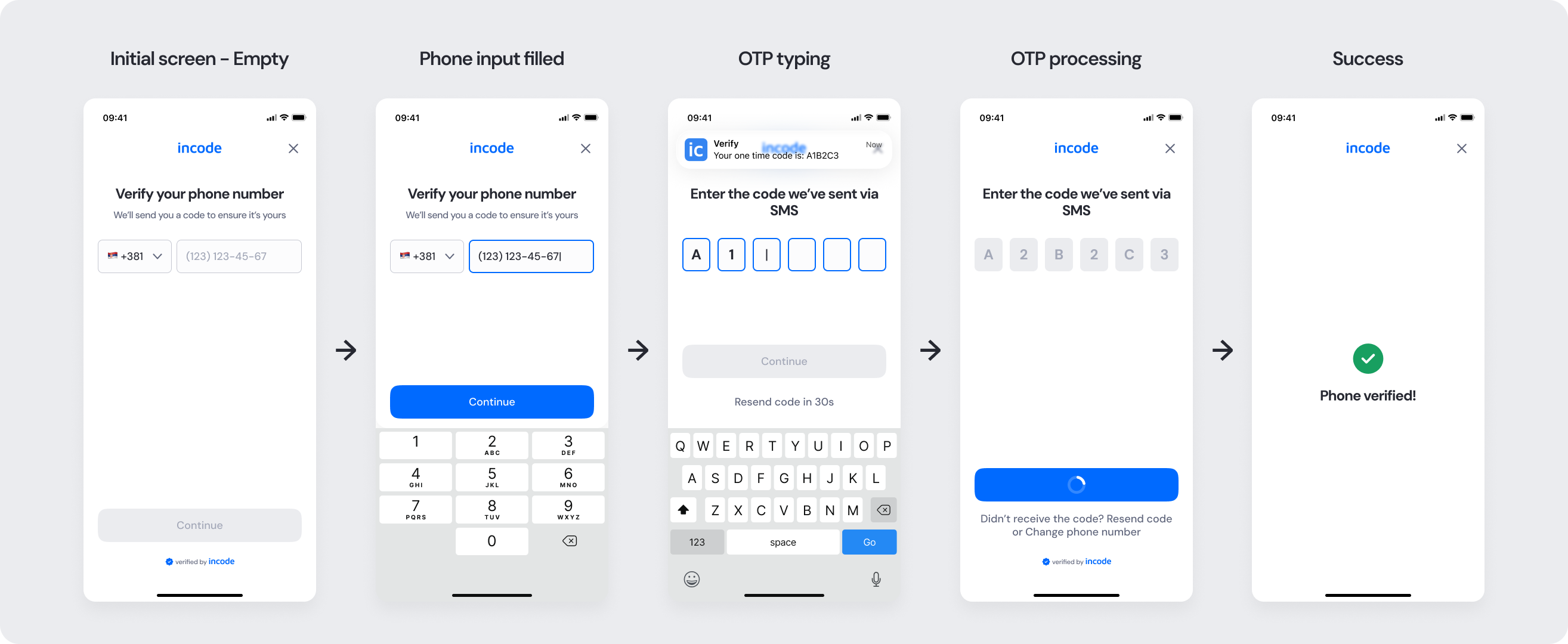
Full Flow Map
This diagram presents the full sequence of screens involved in the Phone Number Input module — from initial input, country code selection, and OTP entry, to successful verification or error handling.
It visually represents both the ideal path and alternative error or retry paths, helping teams understand all possible user interactions and system states within the module.
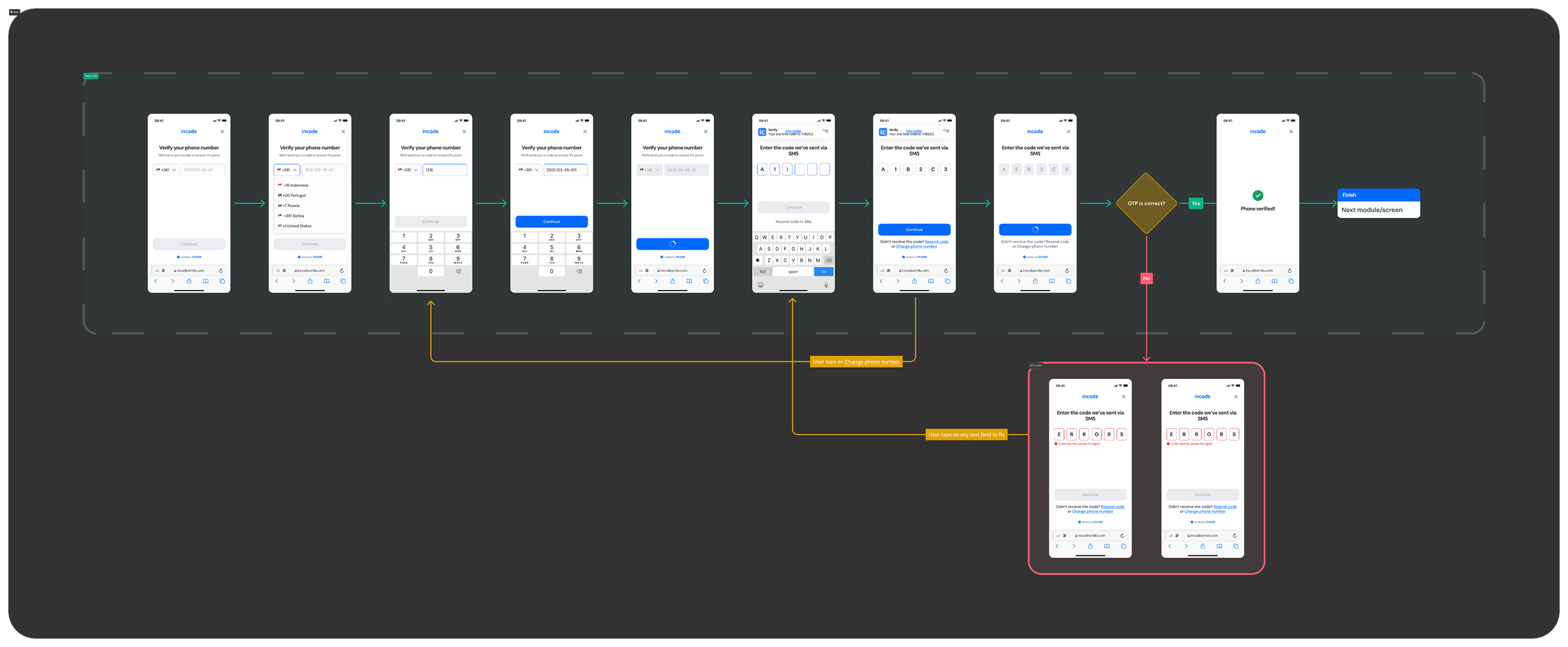
Happy Path (Light & Dark)
The ideal user journey when the phone number is entered and verified successfully with no interruptions.
The happy path represents the smoothest experience: the user inputs a valid phone number, receives the SMS code instantly, enters it correctly, and proceeds without retries.
Both light and dark mode previews are included so design, product, and engineering teams can validate visual consistency and accessibility across themes.
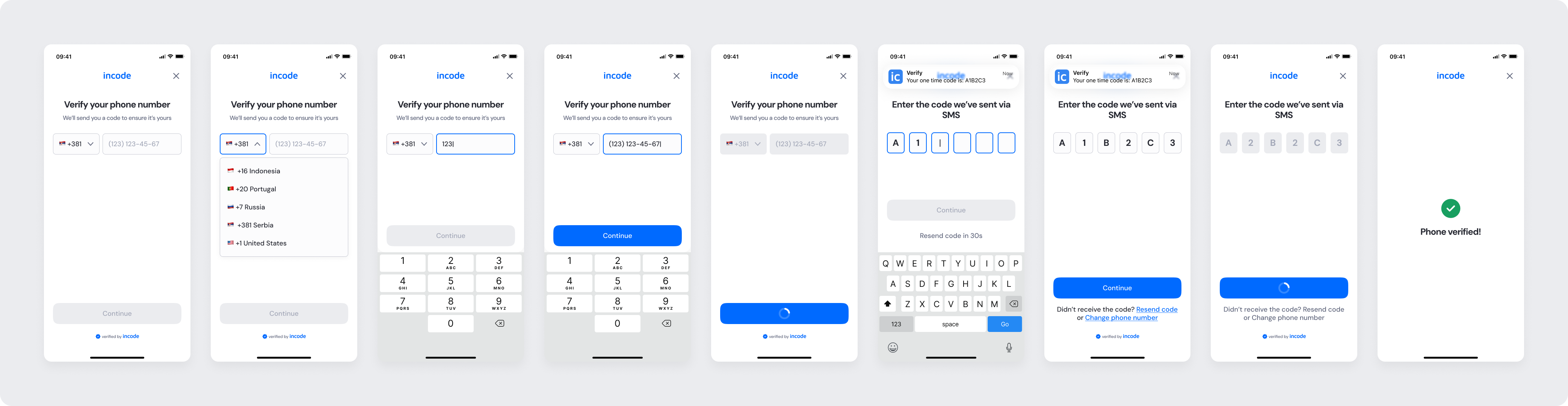
Light mode

Dark mode
Best Practices
Recommended guidelines for designing and implementing the Phone Number Input experience.
✅ Do
- Keep validation instant and informative.
- Provide clear feedback after OTP code submission (success or error).
- Provide a resend option and allow time buffer for delivery.
❌ Don’t
- Avoid long delays or silent failures.
Updated about 2 months ago
