Screens & States
of Geolocation module
A complete view of all screens the user may encounter during the Geolocation experience. Each state includes a brief description.
Geo not determined
This screen requests permission to access the user’s current location. It is the initial state of the Geolocation step, appearing before any user action is taken.
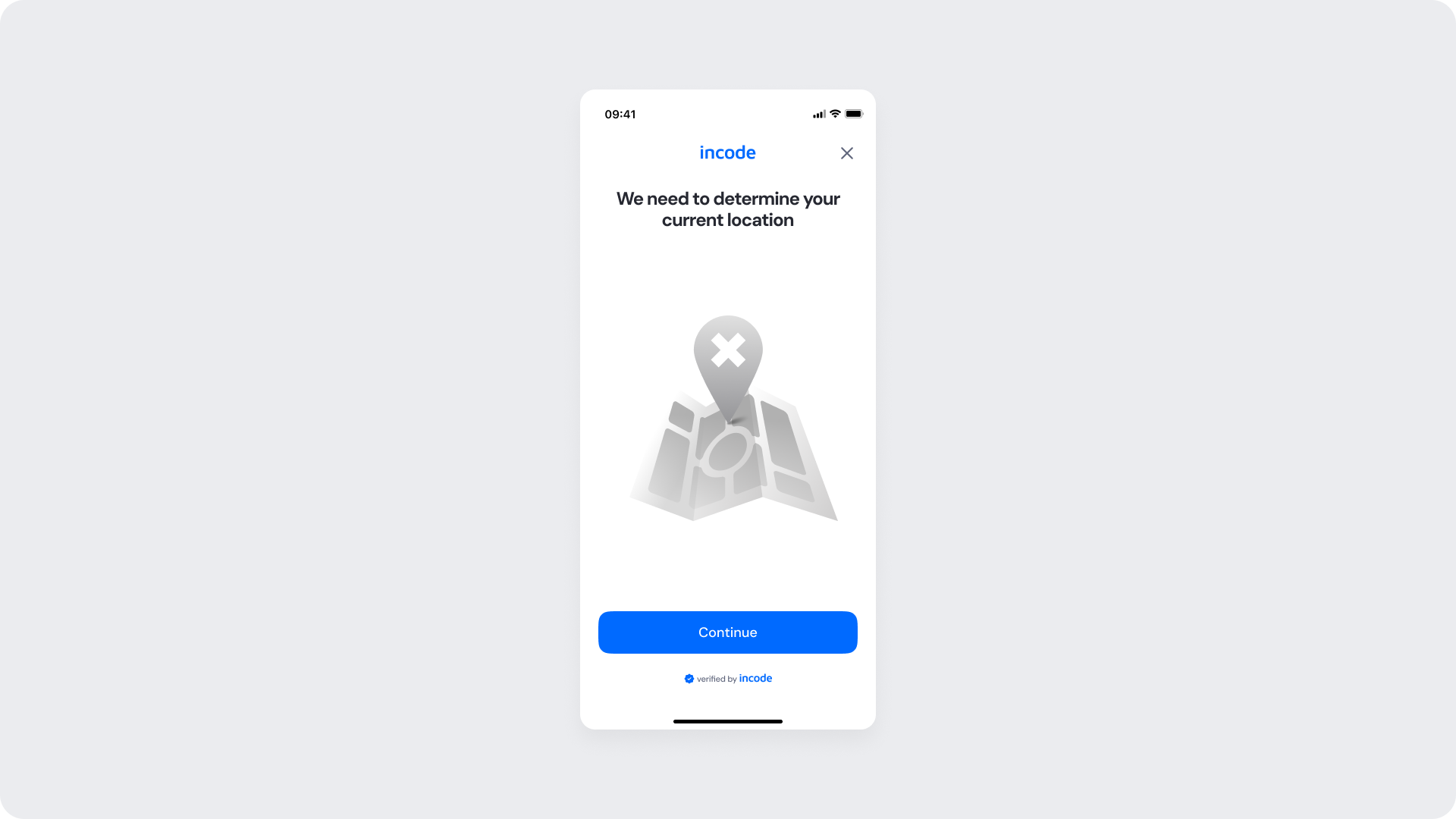
Allow location access - Native and Web
This screen appears if user rejects location access when the system prompts the user to enable location it. It guides the user to grant permission manually or skip the step if desired.
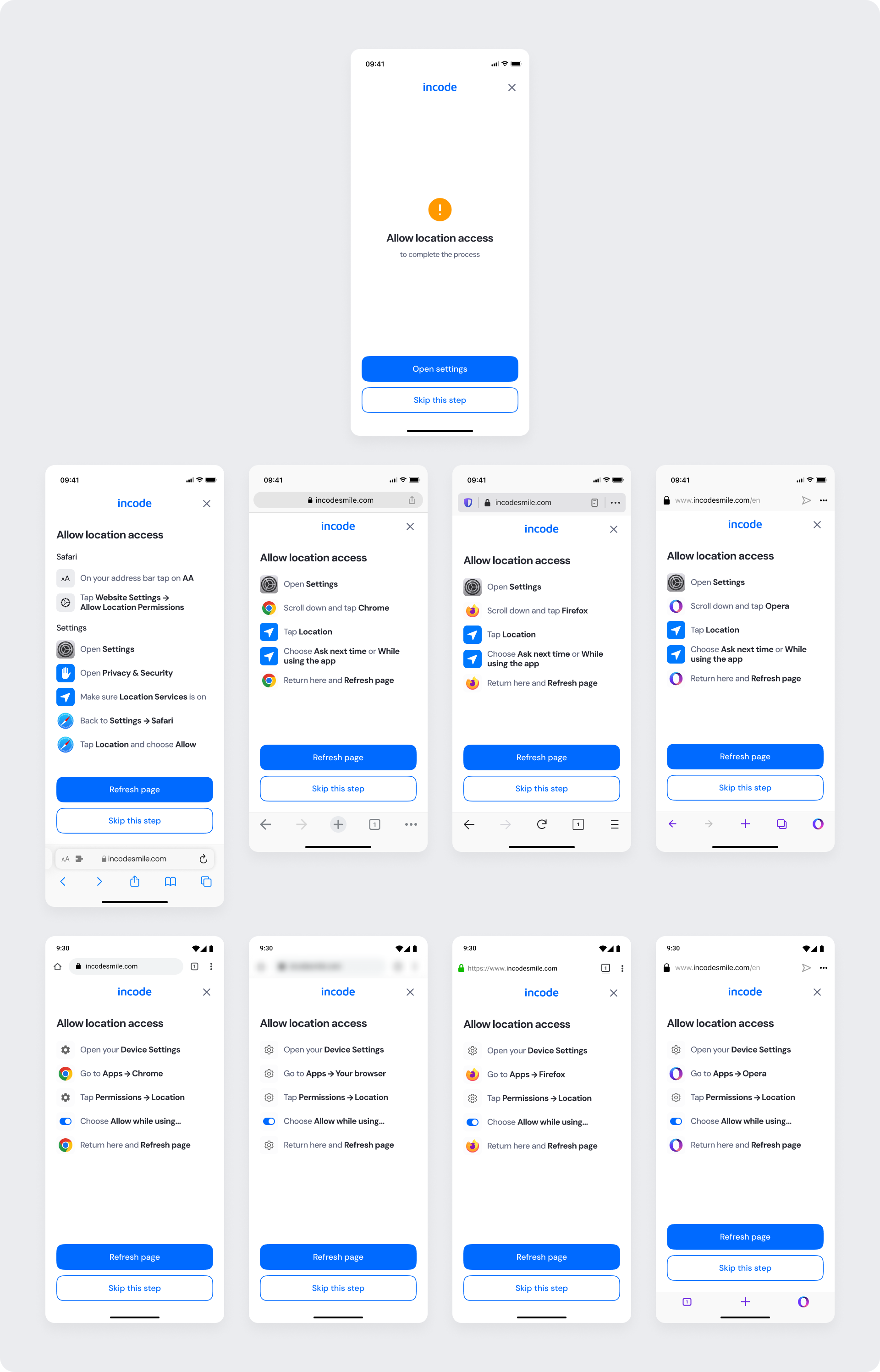
Geo Determined
Displayed after the user grants permission. The system fetches and confirms the current location before moving to the next step.
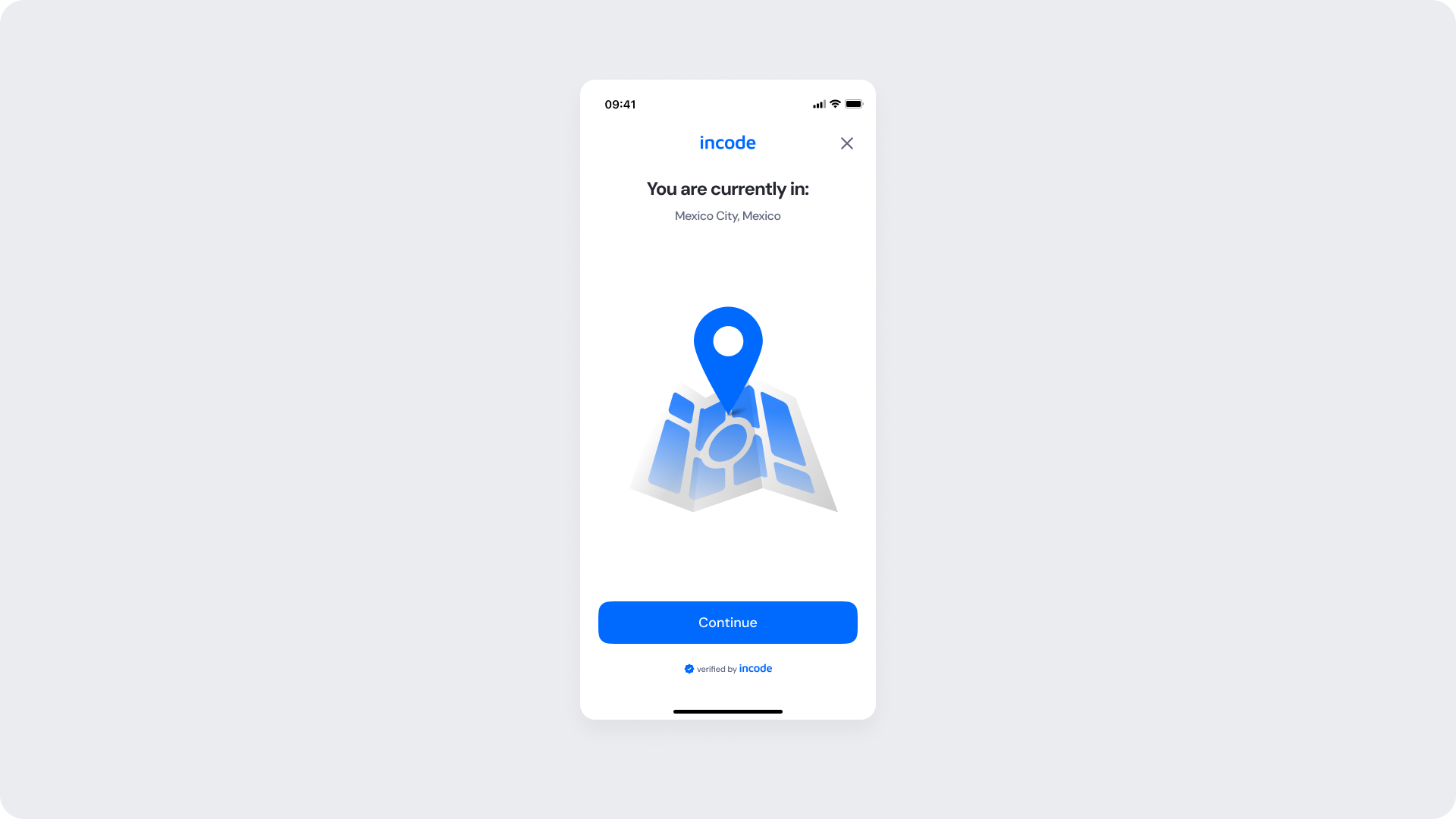
Updated 14 days ago
