Edit Flows
The Flows tab will display all of your organization's flows. The flow ribbon includes a set of actions and properties which is displayed on each flow. When implementing an onboarding app the flow ribbon contains many useful tools. The following tools can be found within the flow ribbon.
- Copy Flow URL - Adds the web flow application URL to your clipboard
- Edit Flow - Opens the flow settings in edit mode
- Copy Flow ID - Copies the configuration Id (flow Id) to your clipboard
- Modules - Displays a read only view of modules in a popup
- Download Flow Configuration - Downloads the flow into a file for sharing or reusing
- Copy Embed Code - Copes embed code for web onboarding IFrame implementations
- See Log - Displays an audit log of flow modifications
- Duplicate - Duplicates the contents of a flow into a new flow
- Delete - Deletes the flow
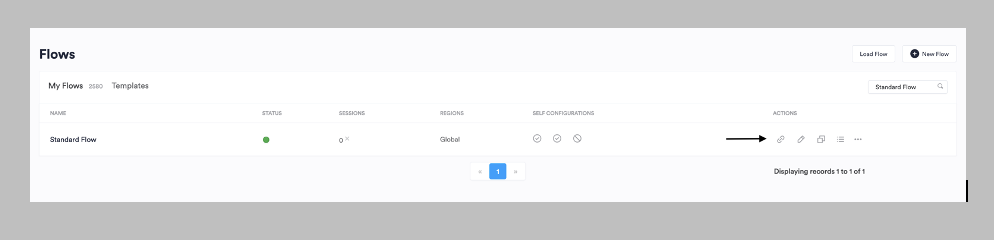
A view from within the Flow's tab view. A single flow is displayed. The arrow points to the flow ribbon. The flow ribbon contains tools to for interacting with your flow.
Updated about 1 year ago
