Workflows Basics
Overview of Incode Workflows, including advantages over Flows.
Designed to streamline customer verification, Incode Workflows provide a dynamic tool for building onboarding flows from within the Omni Dashboard. Workflows offer:
- No-Code Solution: Configure complex verification processes without writing any code.
- Multi-Layered Verification Methods: Enhance reliability with multiple verification methods.
- Visual and Dynamic Interface: Manage and visualize verification flows from a user-friendly interface for admins.
- Customizable Module Ordering: Specify the sequence for verification modules.
- Conditional Branching: Create dynamic user journeys based on specific criteria or user inputs.
Core Concepts
Workflows
Tool that allows you to create customizable user journeys, like the one shown in the following image.
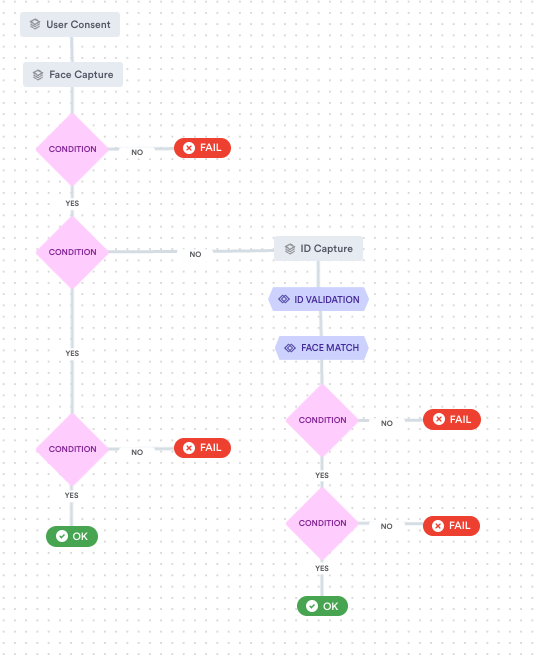
An example workflow
Workflow Path
The specific path a user takes through the verification process. It is determined by the conditions and branches set within the Workflow.
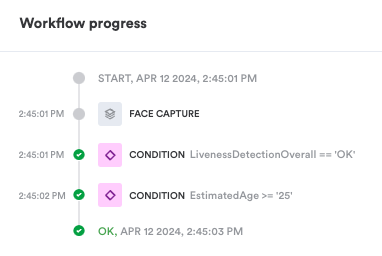
Example workflow path
Nodes
Individual elements within a Workflow. There are four types of nodes:
- Module Node: Represents end user interaction. Every Module node has a specific set of configuration options. Usually, Module nodes collect user data. They sometimes require a specific Process node to perform data manipulation and additional checks. User Consent and ID Capture are examples of Module nodes.
- Process Node: Non-interactive nodes for data processing. A Process node should be placed after a relevant Module node. For example, a Face Match Process node would follow a Face Capture and ID Capture Module node. Process nodes have set configuration options.
- Condition Node: Used to branch the user journey based on collected data. Conditions can be combined using the logical operators AND and OR to define different steps in the user journey based on the condition result. Yes and No branches can be populated with any type of Workflow node to collect more data, perform additional processing, or end the user journey. Learn more about conditions.
- Result Node: Specifies the end result of the session. Every Workflow branch must end with a Result node. Session status Result nodes can have one of the following values
OK,FAIL,MANUAL,WARN.
Templates
Incode offers various Workflow templates for specific use cases that represent common business needs. These include:
- Standard identity verification
- Age verification
- Setup verification
You can create a Workflow from a template to quickly launch it to your users.
Integration
Integrating workflows into your application or website is crucial to using the full capabilities of the Incode Omni platform. The platform offers a versatile set of integration options to cater to different needs, including:
- Direct onboarding URLs
- iFrame integration
- SDKs for iOS, Android, and React Native platforms
Each option provides a seamless way to incorporate identity verification into your user flow, enhancing user experience and security. Learn more about integration options here.
Updated about 1 month ago
