Screens & States
A complete view of all screens the user may encounter during the Face Match experience. Each state includes a brief description and a direct link to its source in Figma.
Open Full Screen and Specs in Figma
Source of truth for layout, visual specs, interactions, and platform variations.
Face Comparison
Comparison screen showing the images from the ID and Selfie. It animates automatically when comparing the images to clearly communicate the step to the user.
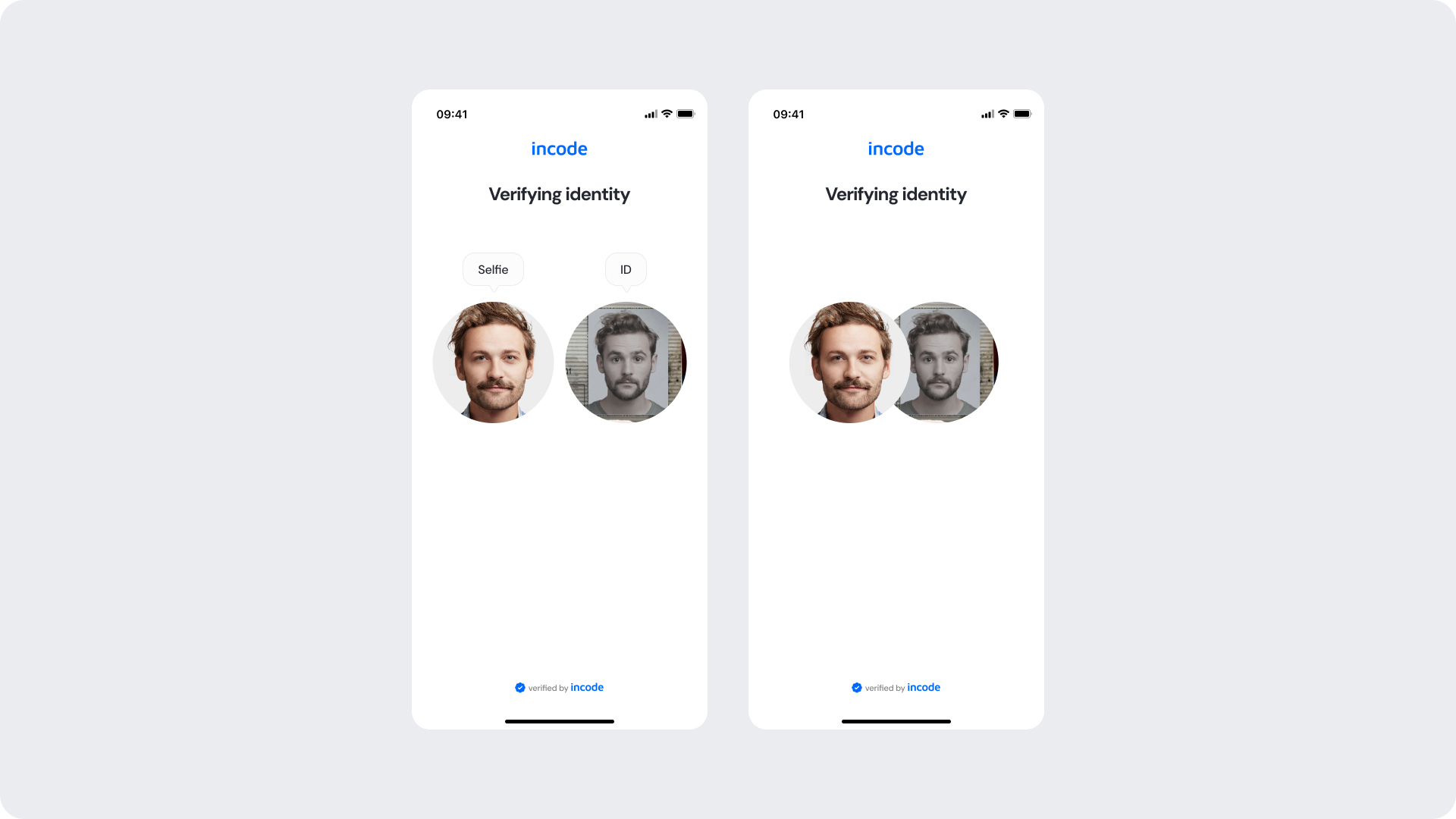
Compact Mode Face Comparison
This is a configurable alternative to the Face Comparison screen. The images from the ID and Selfie are not shown, and a loader is displayed while the match is performed.
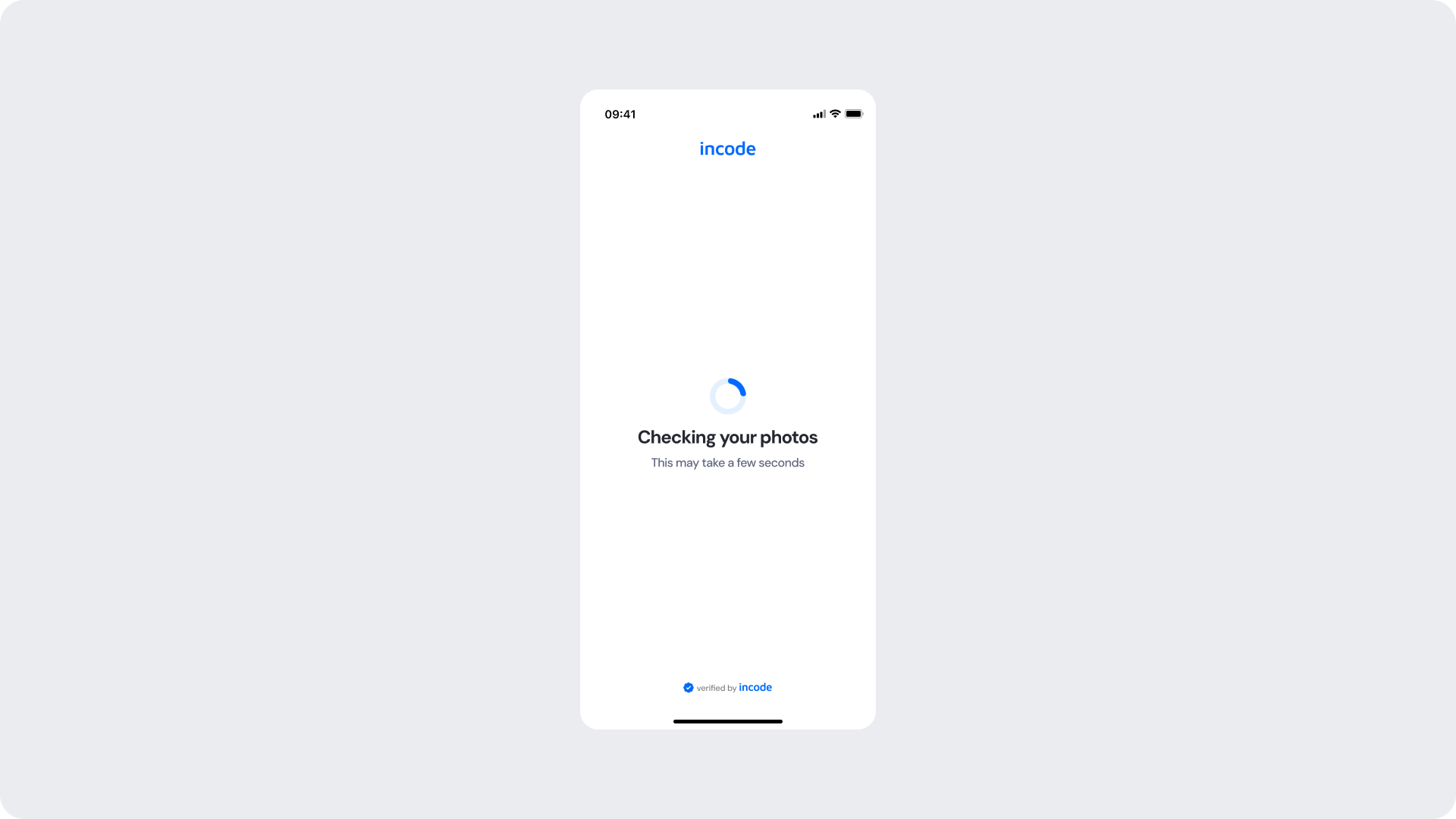
Success
Shown when the face match is successful. The user can proceed to the next verification step without additional input.
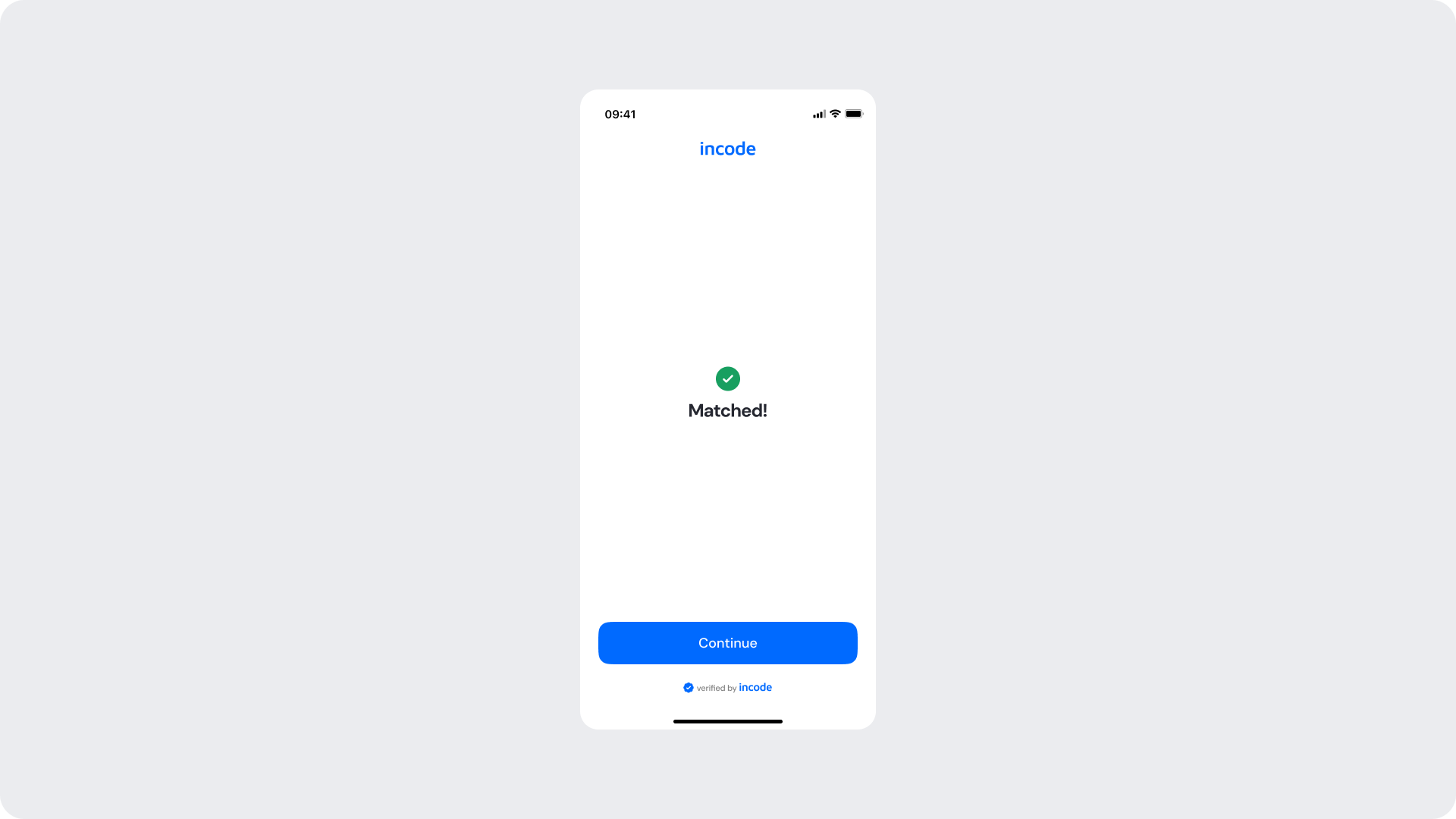
Error
Shown when the face match has resulted unsuccessful. The user may continue to the next step, depending on the configuration of the flow.
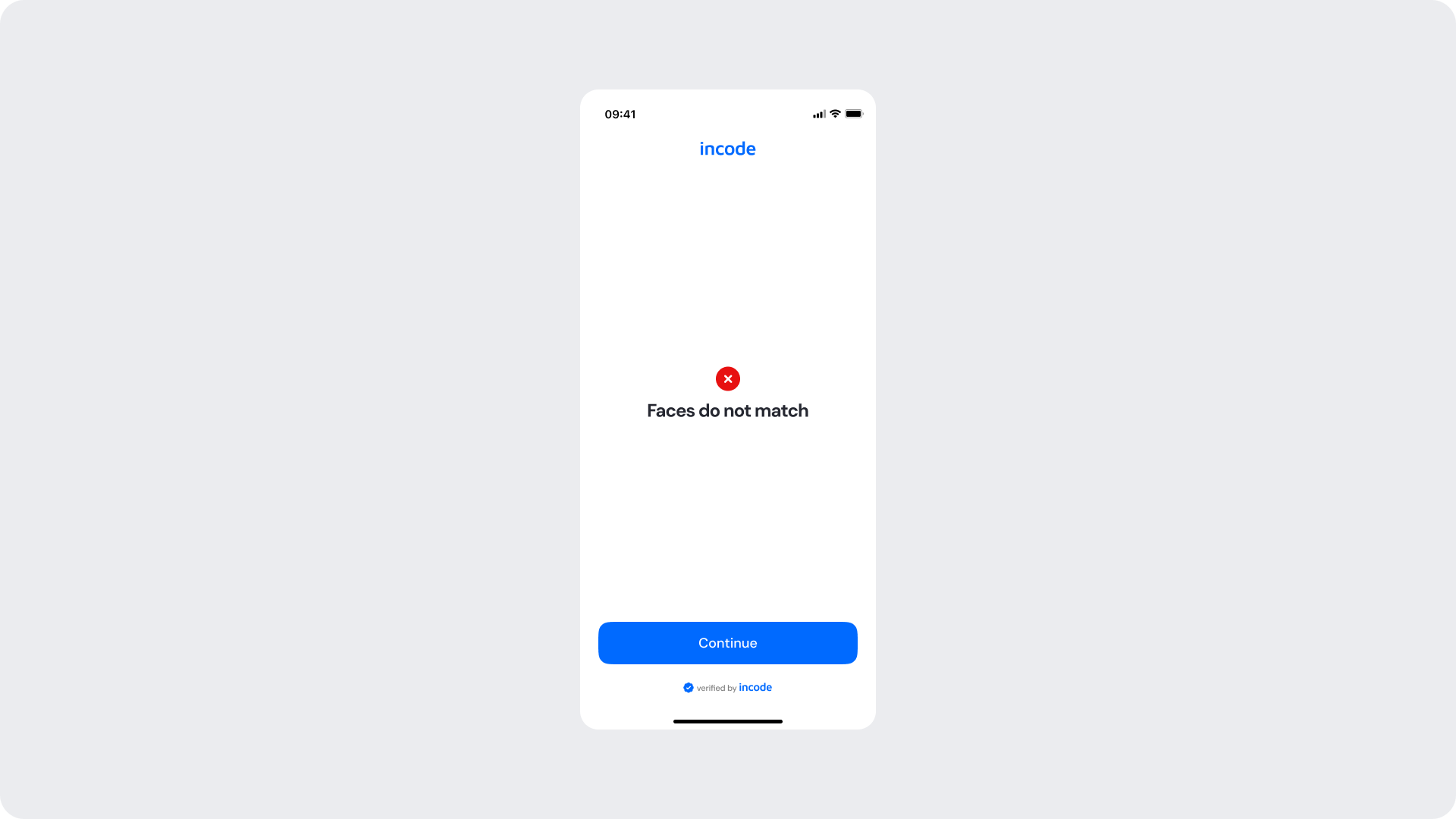
Updated 3 months ago
