Face Match
Face Match validates that the selfie captured during the verification flow belongs to the same person shown on the user’s ID document. It compares the face extracted from the ID Capture module with the live Selfie Capture image, ensuring the identity is consistent before final submission.
Face Match typically occurs after Selfie Capture and before the final verification result.
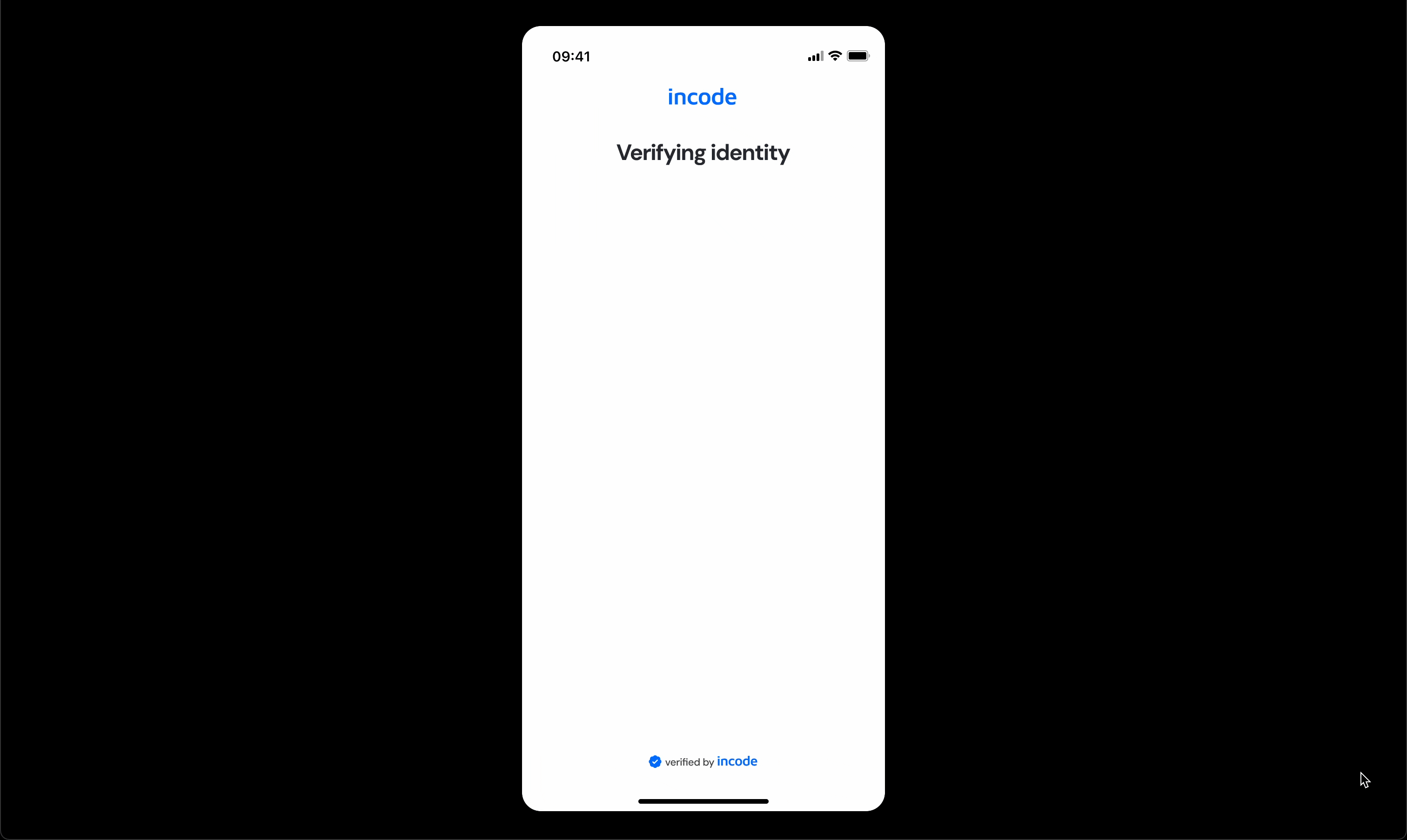
Where it fits in the flow
Face Match usually appears after the ID Capture and Selfie Capture flows have been completed.
Once a valid selfie and ID image are captured, the flow continues to Face Match, comparing both images to confirm they belong to the same person before proceeding to any remaining verification logic.
User Flow
The Face Match module runs automatically after the user captures their ID image and selfie. After the images from both modules are available, the system processes them in real time and performs a series of checks to determine if they belong to the same individual.
The user does not need to take any additional action during this step. Depending on the result of the image comparison, users either continue the flow seamlessly or receive specific feedback that helps them understand what went wrong and how to recover.
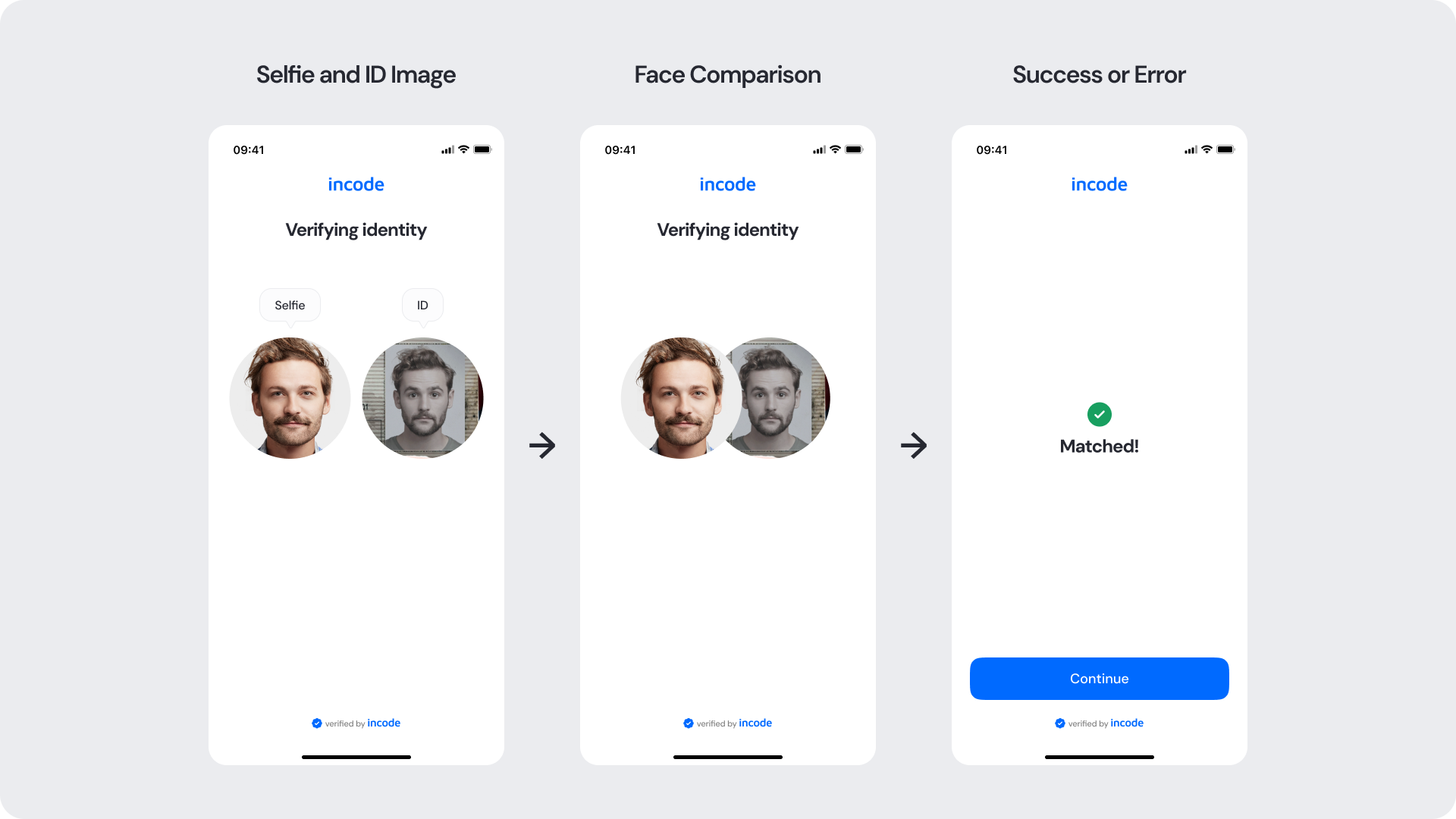
Full Flow Map
This diagram presents the full sequence of screens involved in Face Match, from image retrieval, to facial comparison, scoring, and final feedback.
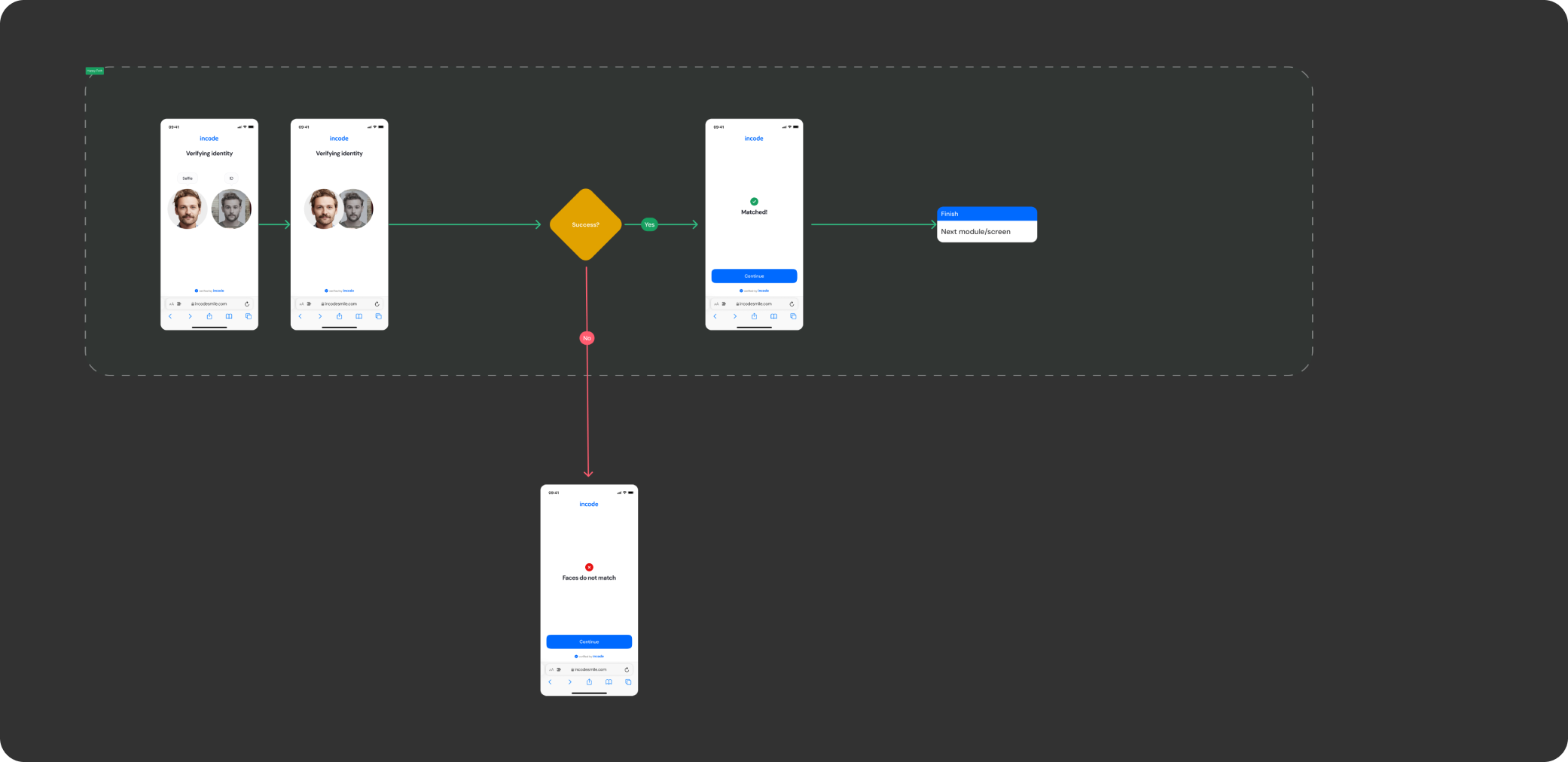
Open Full Flow Map in Figma
Happy Path (Light & Dark)
The ideal user journey when the selfie is captured successfully with no interruptions.
The happy path represents the smoothest version of the experience, where the user grants camera access, follows the tutorial, the system detects proper alignment and lighting, and the selfie is captured automatically without requiring retries or manual intervention. Both light and dark mode previews are included so teams can validate visual consistency across themes.
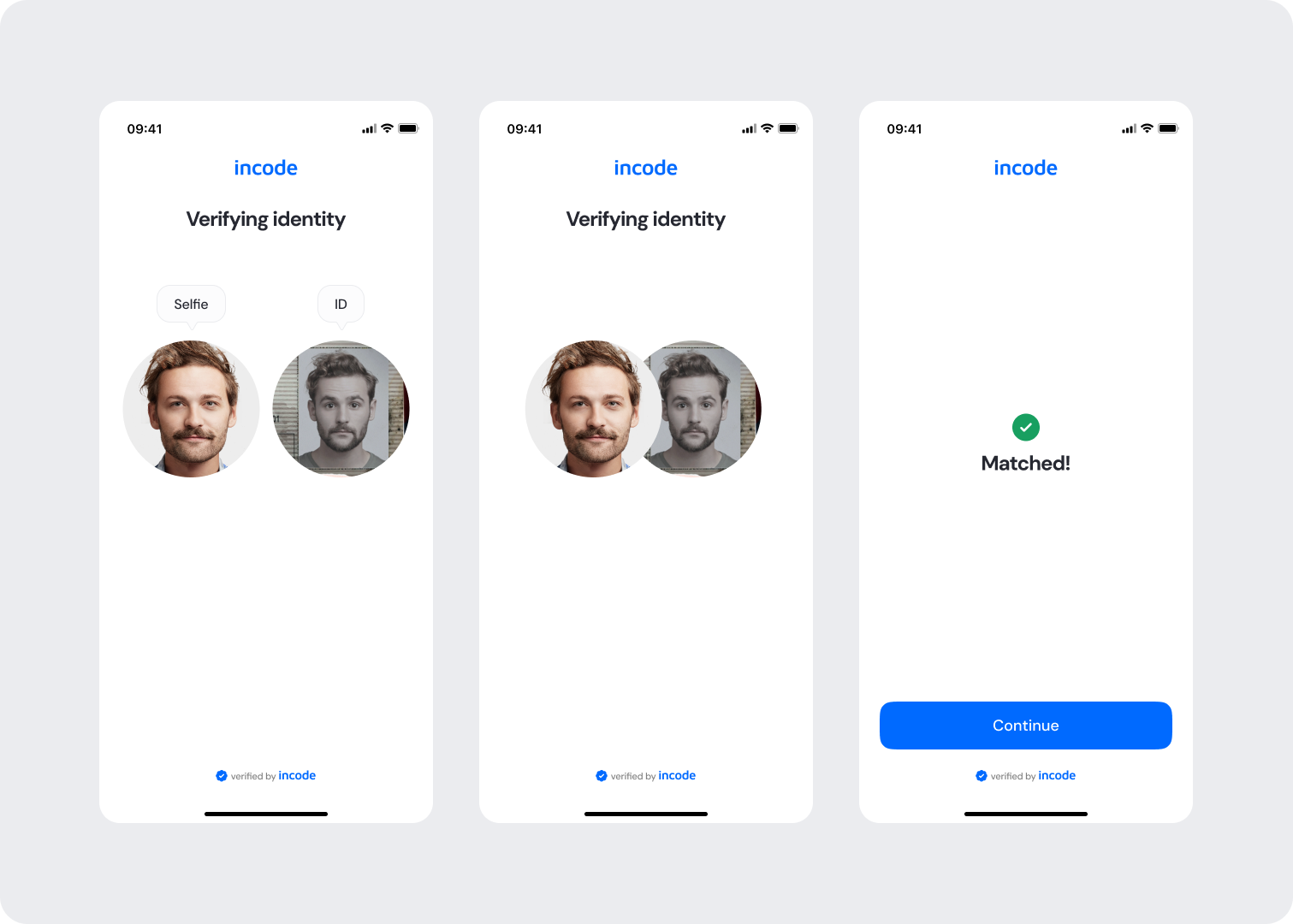
Light mode
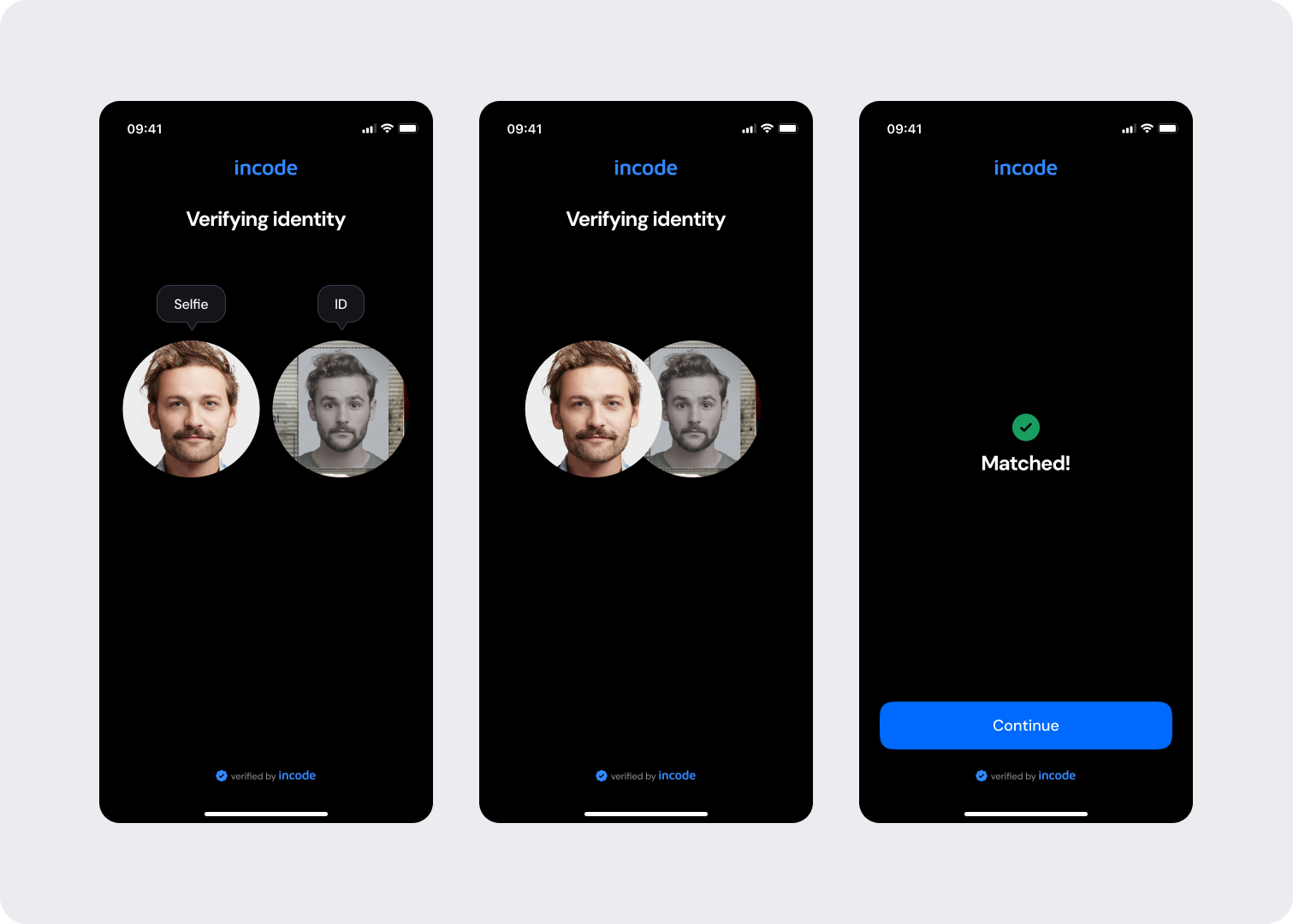
Dark mode
Open Happy Path in Figma
Best Practices
Recommended guidelines for designing and implementing the Selfie Capture experience.
✅ Do
- Keep instructions short and easy to understand.
- Maintain a clear, unobstructed silhouette for proper alignment.
- Provide retry options whenever a capture fails.
❌ Don’t
- Don’t rely solely on color to communicate status or feedback.
- Don’t skip or reduce essential error states.
- Don’t alter the system’s face-matching logic or comparison behavior.
Updated about 3 hours ago
